- Home /
Addressable asset don't find shader when loading scene,Unity default shader missing in scene loaded from addressable asset
Recently my studio decided to switch from assetbundle to addressable asset.
All is fine until I load a scene that is addressable in packed mode or in build.
The scene load correctly but not all shader(Prety mutch everything is pink).
The shader not native to unity seen to be loaded correctly but not the one native to unity.
One common missing shader is Sprites/Default
The addressable asset are build for Window and my target is Window.
I'm on Unity 2018.4.2f1.
Can someone point out to me what could be wrong? ,Recently my studio decided to switch from assetbundle to addressable asset. All is fine until I load a scene that is addressable in packed mode or in build.
The scene load correctly but not all shader. The shader not native to unity seen to be loaded correctly but not the one native to unity. One common missing shader is Sprites/Default
The addressable asset are build for Window and my target is Window.
Can someone point out to me what could be wrong?
Answer by EmilieCollard191 · Feb 10, 2020 at 06:14 PM
We have found the problem it was a AssetBundle.UnloadAll called in an onDestroy
Answer by sajjadgameactor · Feb 15, 2021 at 09:45 AM
I have same problem. TextMeshPro shaders become pink when I load the scene with Addressable LoadSceneAsync.
Answer by DungDajHjep · Feb 28, 2021 at 09:09 AM
try set alway include shader or dont strip unused shader in graphic setting
Your answer

Follow this Question
Related Questions
How to import the object from server to unity 2 Answers
How to create an assetbundle of an image folders and then load these images as texture? 0 Answers
[Android] WWW and Basic Authentication 0 Answers
loading assetbundle offline 1 Answer
Is it possible to prevent certain components from being used in AssetBundles? 0 Answers