- Home /
Can't find "Standard Assets"
Hello, I can't find Standard Assets in my UNITY.
Assets → Import Package → only "Custom Package" not find 2D, Cameras, characters...
I try redo download but not Standard Assets.
What can I do...? Thank you.
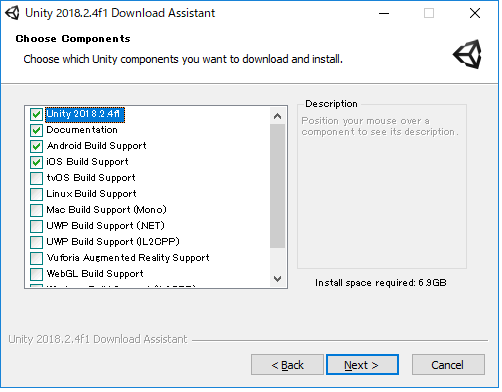
Answer by MarithadeHeer · Aug 20, 2018 at 10:54 AM
Hey I had the same problem but I now know how to fix it you just have to go to the asset store and search for standard assets It will pop up I hope I helped you
Your answer

Follow this Question
Related Questions
Standard Assets Car Automatically Accelerates and Turns Left 0 Answers
BCE0018: The name 'TweenPosition' does not denote a valid type ('not found'). 1 Answer
Reimporting Standard Assets after editing and renaming some of them. 1 Answer
Standalone Build - Do not bundle resources (just create a folder) 0 Answers
'Import Package' is empty, just after installing Unity for Mac 4 Answers