- Home /
Default Texture Platform/Format settings
So every texture has an option for iOS/Android to change the Size/Format/Compression.
I want to change this globally (i.e. rather than ticking override for all textures for Android, just change what the global default is for all textures)
Is this possible?
Thanks in advance
Answer by pako · Feb 05, 2015 at 04:23 PM
In the Inspector Import Settings for each texture click on "Default", and select the Size/Format/Compression.
Only if you want to override the default settings for a particular platform, you click on that platform and click the override checkbox, e.g. click on Android, and then and click the Override for Android checkbox.
Also, if you want to apply this to more than one texture, select all the textures and the default settings you set will apply to all of them.
Ah ok I see, so I basically want different settings for iOS and Android. But this means I will always have to 'override' each texture for one or the other if they differ from default. What I ideally would like is Default - iOS and Default - Android that's applied to all textures
If you are just targeting Android for example, you can set the default settings to correspond to Android. So this way, you won't have to override every time for you target platform.
You could also use the same settings (if there's no compatibility problem) for iOS. You should override for iOS only if the default settings, which you are also using for Android, are not suitable for iOS, or you want to optimize for iOS.
I have not targeted iOS yet, so I cannot advise you based on personal experience for the default iOS texture. However, for Android I use ETC 4 bit, because it is the texture compression format that is available on nearly all Android devices, as seen on this study:
Here's also a good reference for iOS texture compression:
Just in case I didn't make myself clear:
If you select all your textures in the Project pane, and set either the default, and/or Size/Format/Compression settings for overriding each platform, these settings will apply to all textures currently in the Project (and selected).
If you add more textures, you will have to apply the settings again. There is no global setting for this as you suggest.
Ok thanks for the response, so it basically sounds like what I'd ideally like isn't possible, that is different settings for iOS and Android, but default'd across all textures. Appreciate the compressin links as well
$$anonymous$$aybe you should consider posting a new idea in the Feedback forum:
Answer by markv12 · Aug 23, 2020 at 06:42 AM
As of 2018.1 you can now specify default import settings for all kinds of assets using the Unity preset system: https://www.youtube.com/watch?v=RXDS0mAhtKw
Your answer

Follow this Question
Related Questions
Failed to generate ETC texture UnityEditor.HostView:OnGUI()...Why? 0 Answers
Alpha 8 to save Texture size? 4 Answers
How I can get size from compressed texture? 2 Answers
Detect Android GPU/chipset at runtime? 1 Answer
Animation stops Recast from working 0 Answers