- Home /
This post is currently awaiting moderation. If you believe this to be in error, contact a system administrator.
Question by
bekah_mbrown · Apr 03 at 06:31 PM ·
scripting problemfindenable and disable script
Enable/Disable Script on GameObject when pressing a key
Please help, I am trying to write a Script which enables/disables a Script (Called FPSPlayerLook) on a GameObject when the ESC key is pressed. When the Game is played and the ESC key is pressed nothing happens. I am unsure what is going wrong.
public GameObject playerLook;
void awake()
{
// The playerLook variable is looking for access to the GameObject with the "ResetPlayer" tag.
playerLook = GameObject.FindWithTag("ResetPlayer");
}
private void FixedUpdate()
{
if (Input.GetKey(KeyCode.Escape))
{
playerLook.GetComponent<FPSPlayerLook>().enabled = false;
}
}
Comment
Answer by miguelfrancisco1505 · Apr 03 at 09:06 PM
[SerializeField] string KeyCode;
[SerializeField] GameObject Thing;
bool Activated;
//was this update?
bool WTU;
//runs when a object with this class is loaded
void Awake()
{
//sets initial state
Activated = true;
}
//runs with the physics of unity
void FixedUpdate()
{
/*checks if it was run this update, if it was switch from the state its currently in to the oposite one
sorry for bad english lol*/
if(Input.GetKey(KeyCode) && WTU == false)
{
WTU == true;
Activated = !Activated;
Thing.SetActive(Activated);
}
if(!Input.GetKey(KeyCode) && WTU == true)
{
WTU = false;
}
}
Your answer

Follow this Question
Related Questions
CSharp script can't find th jv CharacterMotor !! 1 Answer
Turning Off Only One Instance of a Script 1 Answer
how to enable or disable a script via code c# 1 Answer
About takeover control 0 Answers
Canvas starts enabled no matter what 1 Answer