- Home /
How to use Cloud Build without Unexpected Build Warnings?
Bug Case #1191965
When a cloud build is completed, a nice results email is sent, including the number of build warnings. My team would love to take advantage of this feature.
Unfortunately, a blank/empty project (for example: a new 3D project template), throws build warnings. Locally, there are no build warnings, but in the cloud, there are 49 warnings.
Because of this, my team can't really "trust" the non-zero build warnings alert since there are quite a few warnings to begin with.
In the past, I've attempted to find a workaround, but the consensus seemed to be that there is no general purpose workaround that would support every situation. Is it possible that there is a workaround specific to our specific situation? For example, our only required build target is Windows 64-bit (no OSX, Android, Hololens, etc, etc.)
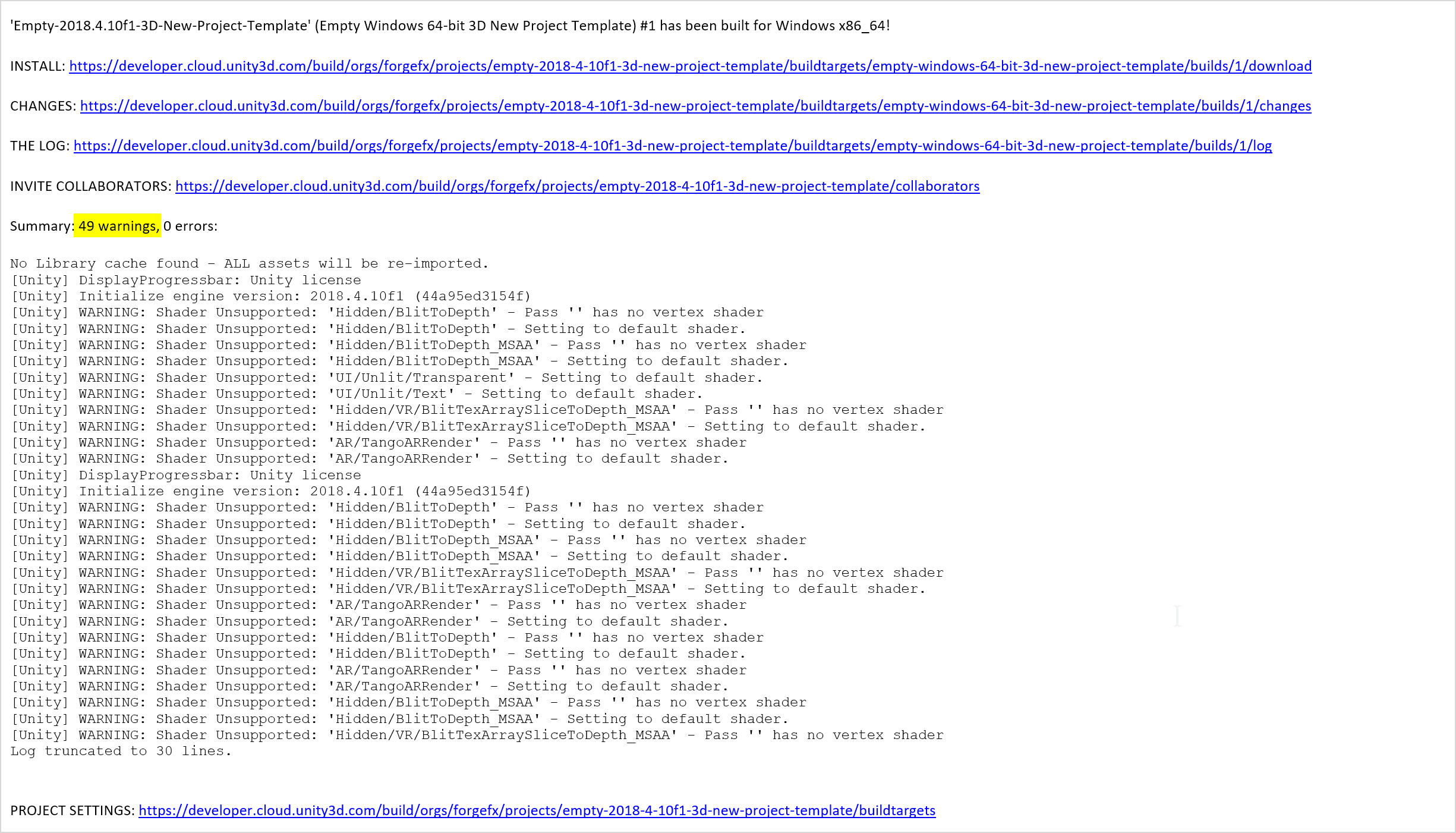
Details: https://docs.google.com/document/d/161Mk3N6j80veH1UTDHqFjWS3pTr9fy5fx6NVwlO7J8o/edit?usp=sharing
Answer by hexagonius · Oct 17, 2019 at 08:23 AM
It looks like you've already put a fair amount of work into getting this solved. I can think of just two ways to solve this:
Report this as a bug to Unity and hope they fix it
Run the report through a filter that removes known warnings and reduces the warnings count. Something along the line of a text postprocessor
Hmmm... very interesting idea about the text postprocessor. That would get the job done. Thanks.
Your answer