- Home /
texture import error
Hello While importing a texture from Photoshop i am getting error which i shown in image. Don't know why this happening with only one image, all other images works good. Please help me to solve this.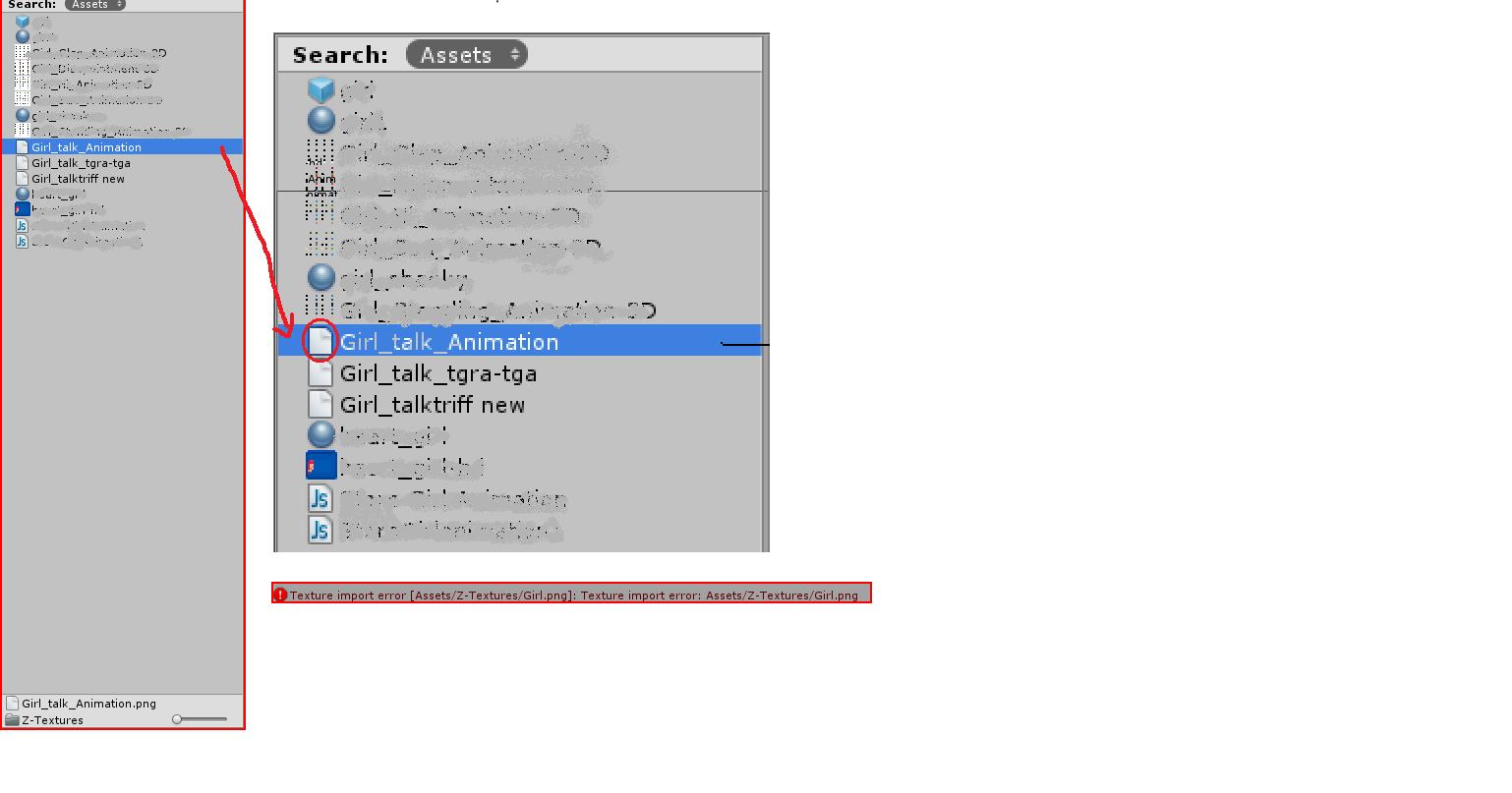
I note that it says its an animation. Its not an animated png, is it?
Or perhaps a png with an 8-bit colour depth?
I've never had any trouble importing .png, unity definitely supports them, but I haven't tried more exotic types, so they may cause problems.
Is there a reason you didn't attach the troublesome png? (copyright/etc)
its dimension is 4800x4800 .And it's 2D animation spritesheet.
In that case its probably because its too big. Unity doesn't support textures over 4096 (and neither do most current-gen graphics cards if memory serves)
Also note that iOS (and Android?) is limited to 2048. You can have unity shrink them for you, but you'll lose definition.
Try backing it up, shrinking it and reimporting it. If it works, then that that's your problem, and you'll have to use lower resolution sprites, or split the spritesheets up.
On a side note, if you're using massive spritesheets on iOS, its a good idea to keep them square and power-of-two so you can use PVRTC (the native iOS texture compression).
hey hi, Tarlius I am already used over 6000x7400 dimension spriteSheet images that works good but only this getting problem to run.
Your answer

Follow this Question
Related Questions
How to stop gradient banding? 2 Answers
Cant load image into my game 2 Answers
texture import error 0 Answers
Images not importing when platform is ios? 0 Answers
Import from Softimage? 2 Answers