Reflection Artifacts on Standard Shader
UPDATE
I've been doing some experimentation to see if I could narrow it down some, and so far I've learned this has to do with HDR somehow. I placed a reflection probe in the scene and baked it with HDR. Came up exactly the same as the baked global reflection. Turning off HDR and it baked normally, no artifacts whatsoever. Any Unity developers got any clues about this?
So I've been using Unity without any major issues for a while now. But when I fired it up yesterday I noticed that something is up with the reflections. As shown in these images the artifact seems to be square mixes of red, green and blue, which to me alludes to a broken GPU.
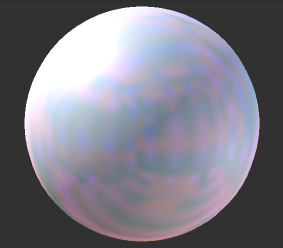 Standard Shader as seen in the Material Inspector
Standard Shader as seen in the Material Inspector
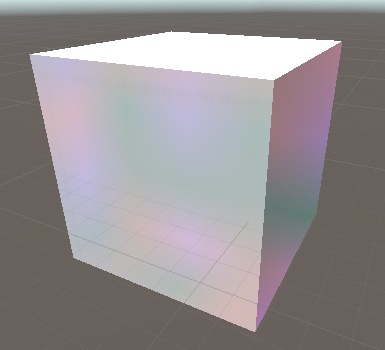 Scene geometry is showing the same issues of course
Scene geometry is showing the same issues of course
However, I'm not giving up hope and I'm posting this here in case someone knows what's up or maybe have some ideas on how to solve it.
Some things to note; I'm not running any graphics emulation, I'm running DX11 on DX10 (according to unity) and I've rebooted everything possible.
I am having the same issue. So sad... $$anonymous$$y GPU is a 'ATI Radeon HD 4850'.
Answer by kvekos · Jan 31, 2017 at 04:48 PM
I am having the same issue. It started after I updated to Unity 5.5.1.f1 from 5.5.0 I believe.
My GPU is a GeForce 8400GS.
Here is a screenshot of one of my Terrains. You can see the artifacting appears to be happening in the cubemap. This does not happen on my other PC which has a GeForce 970 GTX.
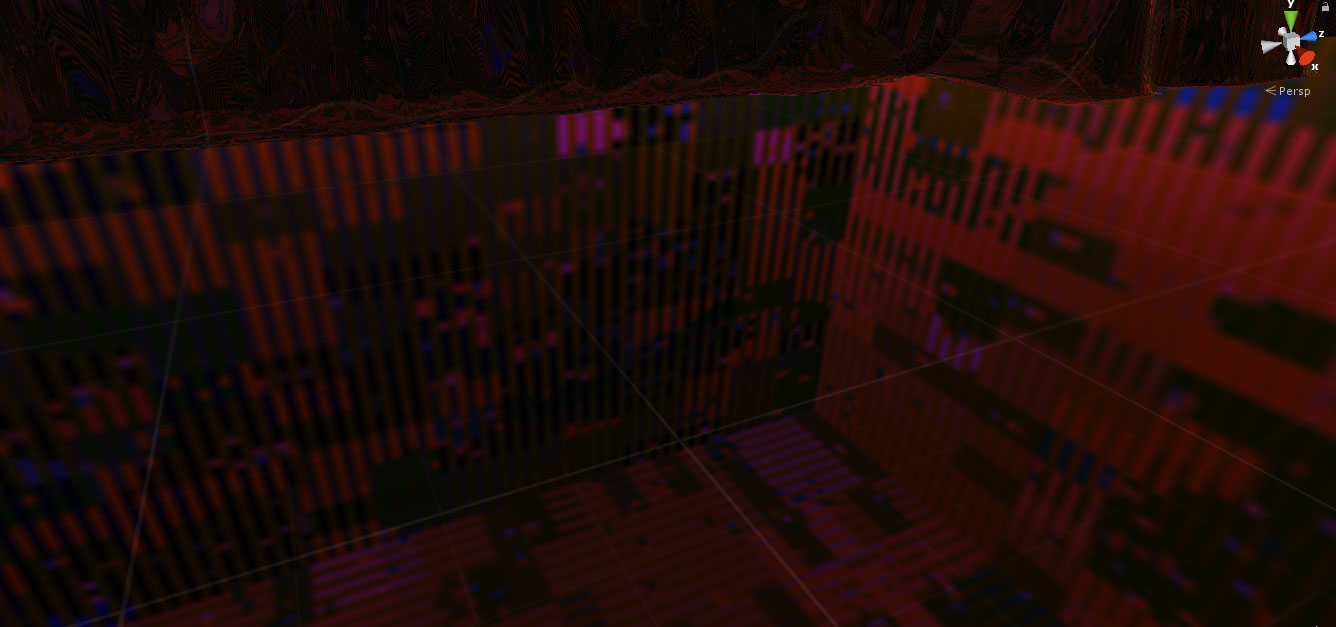
Awesome! In the sense that I'm glad it's not a hardware issue; I'd hate to throw away my laptop. So where to take it from here? I'm gonna start a forum thread, see if I can get any devs attention to this issue
@bicyclol Did you make the forum thread? Could I have a link to it? Thanks!
@bicyclol @DevJHP I went and made a thread about it myself: https://forum.unity3d.com/threads/reflection-artifacts-on-standard-shader.456550/
Hey sorry about that @kvekos, I've had my hands full a while. Thanks for the thread, hopefully we'll solve this!
With GeForce 9600 GT also occurs. (I owned also your GPU, and this happened)
Answer by Drayner92 · Jun 28, 2017 at 08:17 PM
You can try this : Edit > Preferences > GI Cache => Clean Cache
Your answer

Follow this Question
Related Questions
Depth Buffer artifacts 0 Answers
Get lighting properties of standard shader 0 Answers
Critical issue with glitching standard shaders 1 Answer
Line Renderer displays black while using the Standard Shader on PC 0 Answers
Using the standard shader, how to get the current emission brigthness in code? 2 Answers