- Home /
WACK test failed APPCONTAINER
Hey
I built a Unity Game and trying to port to UWP using IL2CPP project. I built the project successfully and it is working as expected on my laptop. However, when i run the WACK test, it fails with the error mentioned below.
Just FYI, I am building the app on Unity 2018.2.14f1 and VS 2017 (v 15.8.8)
I have tried the help section mentioned in the link given by Microsoft and it didn't work.
The following is the WACK test failed case:
Windows security features test
FAILED Binary analyzer Error Found: The binary analyzer test detected the following errors: File C:\Program Files\windowsapps\freecardgame_1.1.0.0_x86_fvk8tmxh6cs7a\clrcompression.dll has failed the AppContainerCheck check. File C:\Program Files\windowsapps\freecardgame_1.1.0.0_x86_fvk8tmxh6cs7a\clrjit.dll has failed the AppContainerCheck check. Impact if not fixed: If the app doesn’t use the available Windows protections, it can increase the vulnerability of the customer's computer to malware. How to fix: Apply the required linker options - SAFESEH, DYNAMICBASE, NXCOMPAT, and APPCONTAINER - when you link the app. See links below for more information: Fixing Binary Analyzer Errors
PASSED Banned file analyzer
PASSED Private code signing
Supported API test
FAILED Supported APIs Error Found: The supported APIs test detected the following errors: API UnhandledExceptionFilter in api-ms-win-core-errorhandling-l1-1-0.dll is not supported for this application type. clrcompression.dll calls this API. API _XcptFilter in msvcrt.dll is not supported for this application type. clrcompression.dll calls this API. API _amsg_exit in msvcrt.dll is not supported for this application type. clrcompression.dll calls this API. API _except_handler4_common in msvcrt.dll is not supported for this application type. clrcompression.dll calls this API. API _initterm in msvcrt.dll is not supported for this application type. clrcompression.dll calls this API. API free in msvcrt.dll is not supported for this application type. clrcompression.dll calls this API. API malloc in msvcrt.dll is not supported for this application type. clrcompression.dll calls this API. API memcpy in msvcrt.dll is not supported for this application type. clrcompression.dll calls this API. API memset in msvcrt.dll is not supported for this application type. clrcompression.dll calls this API. API RegCloseKey in advapi32.dll is not supported for this application type. clrjit.dll calls this API. API RegOpenKeyExW in advapi32.dll is not supported for this application type. clrjit.dll calls this API. API RegQueryValueExW in advapi32.dll is not supported for this application type. clrjit.dll calls this API. API SystemFunction036 in advapi32.dll is not supported for this application type. clrjit.dll calls this API. API HeapValidate in kernel32.dll is not supported for this application type. clrjit.dll calls this API. API LoadLibraryExW in kernel32.dll is not supported for this application type. clrjit.dll calls this API. API UnhandledExceptionFilter in kernel32.dll is not supported for this application type. clrjit.dll calls this API. API VirtualAlloc in kernel32.dll is not supported for this application type. clrjit.dll calls this API. API VirtualProtect in kernel32.dll is not supported for this application type. clrjit.dll calls this API. API LoadStringW in user32.dll is not supported for this application type. clrjit.dll calls this API. API SetErrorInfo in oleaut32.dll is not supported for this application type. clrjit.dll calls this API. API ExecuteAssembly in uwphost.dll is not supported for this application type. UWPShim.exe calls this API. API DllGetActivationFactory in uwphost.dll is not supported for this application type. UWPShim.exe has an export that forwards to this API. Impact if not fixed: Using an API that is not part of the Windows SDK for Microsoft Store apps violates the Microsoft Store certification requirements. How to fix: Review the error messages to identify the API that is not part of the Windows SDK for Microsoft Store apps. Please note, apps that are built in a debug configuration or without .NET Native enabled (where applicable) can fail this test as these environments may pull in unsupported APIs. Retest your app in a release configuration, and with .NET Native enabled if applicable. See the link below for more information:
Answer by livingtarget · Dec 20, 2019 at 09:29 PM
I've answered this here: https://forum.unity.com/threads/unity-2019-1-il2cpp-net-native.735485/
Your answer

Follow this Question
Related Questions
Badge Logo in UWP Builds 0 Answers
Universal Windows Platform - Huuuuuuuge Build Error 0 Answers
how to share fonction beetwin Unity3D and visual studio (windows store; win10, xaml) 1 Answer
Fullscreen button at standalone window 0 Answers
Build Settings for Windows Store - Module Not Available Unity 5.3.2 2 Answers