How do I show a prefab's public variables in a custom editor when I add it to a gameobject list?
So, I'm trying to create this custom editor for a Tower Defense game and I wanted a custom editor to make it easier to create multiple waves and subwaves of enemies.
When I click the "New Enemy" button, it adds an element to my list of gameobjects, which is the list of enemies that need to come in the next wave:
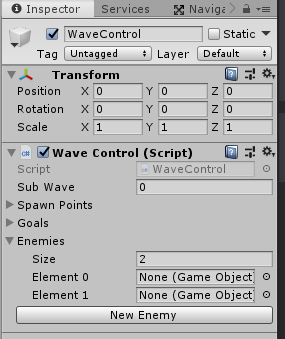
What I can't get my head around is how to show the gameobject's public variables whenever I add the gameobject prefab to the list. These are the public variables:
public class Enemy : MonoBehaviour
{
public int health;
public int defense;
//I don't want to show the health and defense in the editor
public int number; //Number of enemies to spawn
public float pace; //The pace in which they spawn
public float cooldown; //How many seconds will pass before they start to spawn
public GameObject spawn; //Where the enemy is born
public GameObject goal; //Where the enemy is headed to
}
There is more stuff that I want to add to the enemy like public functions, but this is enough for now.
So, what I wish was happening:
Click button to add gameobject field; //working
Drag enemy1 (prefab) to the field; //working
The prefab's public variables appear right beneath it to edit;
I've tried fiddling with EditorGUILayout.PropertyField but had no luck, at least I didn't understand how to do it.
My code for the button:
[CustomEditor(typeof(WaveControl))]
public class TDEditor : Editor
{
public override void OnInspectorGUI()
{
base.OnInspectorGUI();
WaveControl waveControl = (WaveControl)target;
if (GUILayout.Button("New Enemy"))
{
waveControl.Enemies.Add(waveControl.Enemy);
}
}
}
Your answer