- Home /
An editor menu window automatically closes when I select an option on it.
I'm using Unity on Linux, with the awesome window manager. (Sprite Editor -> Slice -> Type) I've been having an issue with the drop down menu in the Slice menu of the Sprite Editor. When I click Slice in the Sprite Editor a small window opens with some options. One of these is Type, which opens a dropdown menu from which I can select the type of slicing.
The problem I've been having is that as soon as I press the Type button the Slice window closes.
I believe this is due to the fact that said window auto closes when the mouse moves out of it, and when the drop down menu shows up it moves the focus away from the window, closing it.
Is there some option I can turn to disable the automatic closing of menus when the mouse moves out of them?
Looks like it's not linux-specific problem. On Windows and $$anonymous$$ac there are same issues https://forum.unity.com/threads/clicks-closing-or-passing-through-windows-and-dropdowns.877789/
Again, another issue that nobody cares about, and is just ignored. You have no idea how annoying this is. Someone please address it, or at least tell us how to fix it ourselves.
Same for me on linux with i3 tiling manager, I thought it was i3 specific and tried for hours to find a solution with window focusing..
Answer by Radivarig · Jul 03, 2020 at 02:44 PM
Here is the issue tracker: https://issuetracker.unity3d.com/issues/selection-pop-up-windows-are-not-focused-when-opened
It says:
Reproducible with: 2019.3.5f1, 2019.3.14f1
Not reproducible with: 2017.4.40f1, 2018.4.23f1, 2019.3.4f1, 2020.1.0b9, 2020.2.0a11
For 2019.4 the status says: Planned.
Until then, I am using 2019.3.14 which can be downloaded from the Unity Archive
If you need the 2019.4 version explicitly you can create a new project with the working version, and either move/copy the files to do changes (don't forget the .meta files), or symlink the Assets folder of the non working main project to the working temporary project, this way you can have them both opened and switch only when you need to.
Your answer

Follow this Question
Related Questions
Pause menu... Isn't pausing everything... 1 Answer
Mass Effect Select Menu 1 Answer
Making an Inventory (Basics) 2 Answers
How to Make a Scroll In Menu 2 Answers
Multiplayer pause menu won't disappear 0 Answers