- Home /
Random Tiling Textures
I have a small pool of textures that i want to adjust randomly to a surface of an object. Similar to how it was in half life. (demonstrated in this video) I'm sorry i'm new to unity and maybe this is a simple task but I didn't find any useful info on how to do it. Any advise would be helpful, thank you in advance.
Comment
After superficially learning about hlsl syntax i tried to create shader to solve this:
Shader "Custom/RandomTilingShader"
{
Properties
{
_Tex1 ("Texture", 2D) = "white" {}
_Tex2 ("Texture", 2D) = "white" {}
_Tex3 ("Texture", 2D) = "white" {}
_Tex4 ("Texture", 2D) = "white" {}
}
SubShader
{
Tags { "RenderType" = "Opaque" }
LOD 200
CGPROGRA$$anonymous$$
#pragma surface surf Lambert
sampler2D _Tex1;
sampler2D _Tex2;
sampler2D _Tex3;
sampler2D _Tex4;
struct Input
{
half2 uv_Tex1;
};
// generic pseudo-random function
half rand2(half2 coords)
{
return frac(sin(dot(coords, half2(12.9898, 78.233))) * 43758.5453);
}
void surf(Input IN, inout SurfaceOutput o)
{
const sampler2D TexArr[4] = { _Tex1, _Tex2, _Tex3, _Tex4 };
int x = rand2(floor(IN.uv_Tex1)) * 4;
half2 uvTex1 = IN.uv_Tex1;
sampler2D curTex = TexArr[x];
half4 tex1 = tex2D(curTex, uvTex1);
o.Albedo = tex1.rgb;
o.Alpha = tex1.a;
}
ENDCG
}
FallBack "Diffuse"
}
but it doesn't work and I don't know what am i doing wrong.
Your answer

Follow this Question
Related Questions
How do you properly let unity resize texture tiling? 0 Answers
Texture tiling for any object? 2 Answers
How do I fix repeating tiles ? 0 Answers