ObjectReference Not set to an instance of an object
I'm trying to build a 'monthly event' system for my management game and it keep on throwing up the Object reference not set to an instance of an object issue on line 19, but only when the event occurs. The events are called from another script, and yes, I know it's a hideous mess but I haven't worked out how to optimise it yet. So, any help or guidance would be very much appreciated?
using UnityEngine;
using UnityEngine.UI;
using System.Collections;
using System.Collections.Generic;
using System;
public class EventManager : MonoBehaviour {
GameObject PopupWindow;
Text PopupText;
int RndEvent;
int populationlvl;
int nextintake;
public static void EventOccurer(){
GameObject PopupWindow = GameObject.FindGameObjectWithTag("PopupWindow");
int RndEvent;
int populationlvl;
int nextintake;
Text PopupText = GameObject.Find("EventMessageText").GetComponent<UnityEngine.UI.Text> ();
PopupWindow.SetActive (true);
RndEvent = UnityEngine.Random.Range (1, 13);
switch (RndEvent)
{
case 1:
PopupText.text = "Launch Failure! Loss of next intake!";
populationlvl = WorldManager.PopulationLvl;
nextintake = WorldManager.PopIntake;
populationlvl -= nextintake;
WorldManager.PopulationLvl = populationlvl;
break;
case 2:
PopupText.text = "Landing Failure! Loss of next intake!";
populationlvl = WorldManager.PopulationLvl;
nextintake = WorldManager.PopIntake;
populationlvl -= nextintake;
WorldManager.PopulationLvl = populationlvl;
break;
case 3:
break;
//.....A whole lot of currently empty case statements...
case 12:
break;
}
}
}
Answer by Landern · Dec 05, 2016 at 02:26 PM
Do yourself a favor and break the chaining down a little and output some debugging messages, either the gameobject is not found or the component on the gameobject is not found, either way your assumptions either of the game of the gameobject(it may have a 1 next to the name if instantiating) or the component location is the hierarchy is incorrect and you need to adjust. I would replace line 19 with something like, you also have an issue that you have a field named the same as a local variable called PopupText, choose if you're going to hold this reference or not, pick one. I've changed the names below, but the debugging is what you need to isolate your issue.
GameObject emt = GameObject.Find("EventMessageText"); // get the GO named EventMessageText
Text emtText = null;
if (emt == null) // check for null or that there is an instance found of this object
{
Debug.Log("EventMessageText gameobject was not found by the name EventMessageText"); // write out to console that the EventMessageText GameObject reference wasn't found, naming issue?
}
else // if emt is not null then lets try and get the Text component from it
{
emtText = emt.GetComponent<Text>();
if (emtText == null)
Debug.Log("Could not find Text Component of EventMessageText, emtText is null");
}
Okay, I've implemented the logging functions, I've also renamed them as you suggested(along with the gameobjects & their tags in the editor itself) and I've identified the problem. It doesn't appear to be finding the Event message box(which is the parent gameobject of the EventmessageText) and as such can't find the text component of it
Your answer

Follow this Question
Related Questions
How do I set value ScriptableObject list element property in script? 1 Answer
Null Reference Exception only in second method 1 Answer
Deleting random objects in started project 0 Answers
Trying to make an object appear in a position, but only if that position isn't occupied. 0 Answers
Image UI not enabling C# SOLVED 1 Answer