No Script option in component Menu?! (Unity 5.3.1)
I have been been following the Roguelike tutorials and encountered an error while doing Tutorial 7 (https://www.youtube.com/watch?v=MEA4Qqpcwpg). the tutorial says to add a script to a prefab by use of the component menu > script > scriptname.
It appears that the scrip option in the component menu has been removed. I have attached a screenshot of my component menu: 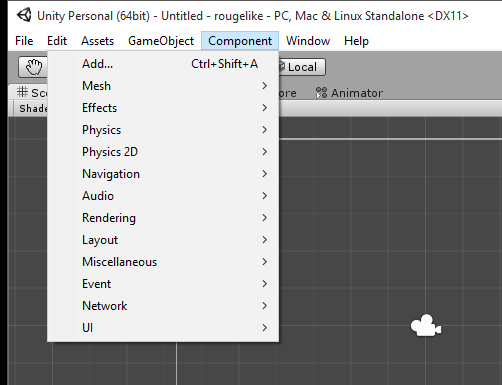
How can I now attach pre-prepared C# scripts to prefabs? (I think I found an option to add a new script using add component in the hierarchy menu)
Select the prefab and click on Add Component > then type the name of your script to attach. If your script is not co$$anonymous$$g then it means any of your script may contains error . Resolve the error and then check the same
i have no option to add a script. only too create a new script. even in add component >
Answer by OriginalsByToto · Jan 29, 2016 at 07:56 PM
Hello,
you can add your script by drag and drop it from the Project window to the prefab in the Hierarchy window.
Hello.
I have tried this but unity says to "fix compiler errors" even though there are no errors in that script.
Answer by ModernBarbarian · Oct 24, 2017 at 04:43 AM
I had the same issue, turns out there was a compile error in one of the scripts. Once this was fixed the scripts option appeared!
Your answer

Follow this Question
Related Questions
Prefab UI Slider misses the fill and background items... 0 Answers
prefab script accesses prefab values instead of instantiated values - but only in the player 0 Answers
Single Image Map Pan/Zoom & Coordinates 1 Answer
Trouble with score management. 1 Answer
TMP text that was changed from script is overridden by the one in editor 0 Answers