Scene loaded from asset bundle is not animating
I have a very simple scene, a cube with a script that manages its rotation.
I generate a asset bundle from the entire scene, and when I load this scene, the cube appears in the screen, but the rotation does not work. The cube is static, like as the scene didn't load properly.
This is the code that i use to load the scene:
using System.Collections;
using System.Collections.Generic;
using UnityEngine;
using UnityEngine.UI;
using UnityEngine.SceneManagement;
public class TouchButton : MonoBehaviour {
public Button yourButton;
void Start()
{
Button btn = yourButton.GetComponent<Button>();
btn.onClick.AddListener(TaskOnClick);
}
void TaskOnClick()
{
string url = "https://dl.dropboxusercontent.com/s/0mm336mfxvh83gp/simple?dl=0";
WWW wwwObj = new WWW(url);
StartCoroutine(WaitForReq(wwwObj));
}
IEnumerator WaitForReq(WWW wwwObj)
{
yield return wwwObj;
AssetBundle bundle = wwwObj.assetBundle;
if (wwwObj.error == null) {
string[] scenePaths = bundle.GetAllScenePaths ();
SceneManager.LoadScene("Scene", LoadSceneMode.Single);
}
}
}
You can click the "Asset->Reimport All" to reimport the script,but this may not be a real solution. I find this too,and still dont know how to solve it .
Answer by ZeFirestarter · Sep 13, 2017 at 02:06 PM
Be sure that the script that manages the rotation of the cube is already in your project. You can't import new scripts through the Assetbundles to your project.
So, are you saying that scripts can't be downloaded with the asset bundle ? But, how does and DLC (for example) works then ? If the scripts are not loaded with the bundle ?
Your answer

Follow this Question
Related Questions
load .unity3d assetbundle from resource folder 0 Answers
Cannot get Addressables to work after successfully build onto Android? 1 Answer
AssetBundle (DLC) data load to Android phone at runtime 0 Answers
Can i build an Asset Bundles with Unity Free Version? 1 Answer
How to remove inside of assetbundle camera in unity? 0 Answers