- Home /
Pre-rendered BG & 3d Character
Hi everyone,
I try to recreate old PS1 JRPG map style. <3d character & 2d Layered World> Game Ref : Chrono Cross, Legend of dragoon, Chaos Rings.
Very good exemple of what I want to recreate :
http://www.youtube.com/watch?v=0eZ4TIVMTv8
First yes I know they did that because they got no choice at the time, I just want to how to recreate it with Unity.
How to create a 2D collision system with 3D?
Setting layered background is very strange with a perspective cam because of the frustum, is there a better solution?
Like we can see in the video linked, character seems to rotate when they goes down and at the end <06:17> we got the feeling the camera see the character from above. But it's just an illusion setted by the layered background http://chronocompendium.com/Term/File:Terra_tower_stairway.png.html
How can I rotate my 3D character like that without causing trouble?
Thanks in advance to everyone & please excuse my english.
your youtube link does not seem to work? could you also simply post an image as it easier for people to see
Answer by Valerien · Dec 28, 2012 at 09:28 AM
You could separate the core elements of your environment and position them as camera facing planes in your scene (buildings, etc.) with another plane facing up, your ground plane. Then you'll approximately know where to place your 3d collisions and have playable characters related correctly to their environment. This is the way they probably used in old final fantasy games for example.
EDIT : this is a design trick. Basically you need to establish where the camera is and how it is looking at the ground (simply create a plane that roughly fits the proportions of a planar surface from your image and rotate and move your camera from the camera view until your 3d mesh appears to fit the corresponding 2d element). Then you only have to place collision volumes from the camera view. See an example below, based on a map background from final fantasy 7.
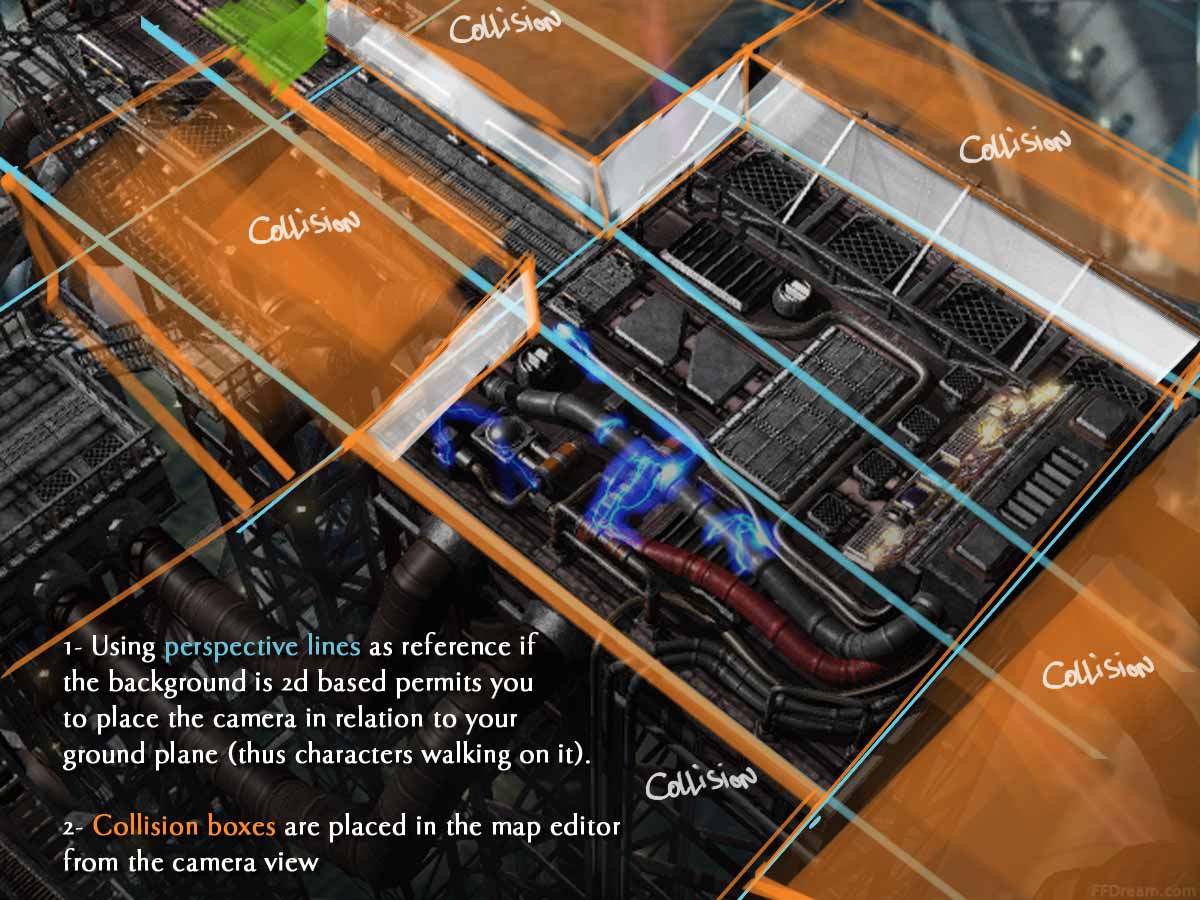
You can see an example in the edited answer above. Actually, what I described originally can be misleading, because it's just a specific method.
In squaresoft games, they made their backgrounds in 3d and then rendered them to bitmap images for their games. THus they had the ability to export transform data of their camera from their 3d apps. Dunno which solution they uses but it's a possibility (and the easiest).
Your answer

Follow this Question
Related Questions
Stretching Background sprite 4 Answers
How do I get my tiles to overlap my Background sprite? 2D 1 Answer
2D Animation does not start 1 Answer
Scrolling Background 1 Answer
Background problem 1 Answer