- Home /
How can i add a collider to my line renderer script?
I have bit of code here that by holding, dragging and releasing my mouse button can make me draw lines in game. What i need help with is how i can add a type of collider to this. Help would be appreciated!
Code:
using UnityEngine;
using System.Collections;
using System.Collections.Generic;
public class DrawLine : MonoBehaviour
{
private LineRenderer line;
private bool isMousePressed;
private List<Vector3> pointsList;
private Vector3 mousePos;
// Structure for line points
struct myLine
{
public Vector3 StartPoint;
public Vector3 EndPoint;
};
// -----------------------------------
void Awake()
{
// Create line renderer component and set its property
line = gameObject.AddComponent<LineRenderer>();
line.material = new Material(Shader.Find("Particles/Additive"));
line.SetVertexCount(0);
line.SetWidth(0.1f,0.1f);
line.SetColors(Color.green, Color.green);
line.useWorldSpace = true;
isMousePressed = false;
pointsList = new List<Vector3>();
}
// -----------------------------------
void Update ()
{
// If mouse button down, remove old line and set its color to green
if(Input.GetMouseButtonDown(0))
{
isMousePressed = true;
line.SetVertexCount(0);
pointsList.RemoveRange(0,pointsList.Count);
line.SetColors(Color.green, Color.green);
}
else if(Input.GetMouseButtonUp(0))
{
isMousePressed = false;
}
// Drawing line when mouse is moving(presses)
if(isMousePressed)
{
mousePos = Camera.main.ScreenToWorldPoint(Input.mousePosition);
mousePos.z=0;
if (!pointsList.Contains (mousePos))
{
pointsList.Add (mousePos);
line.SetVertexCount (pointsList.Count);
line.SetPosition (pointsList.Count - 1, (Vector3)pointsList [pointsList.Count - 1]);
}
}
}
}
Answer by ZackOfAllTrades · Jun 06, 2017 at 07:54 AM
Thanks for all the suggestions, I had trouble with them though. Here is a quick tutorial on how I solved this problem. First a list of what we need, write these down and fill them in:
startPoint of the line
endPoint of the line
lineLength which between these two points
lineWidth which you can get from the line renderer by calling YourLineRendererHere.endWidth
midPoint which is simply (startPoint + endPoint) / 2
slope which recall is (y2 - y1)/(x2-x1)
Thats It!
let's get the slope
y2 = endPoint.z
y1 = startPoint.z
x2= endPoint.x
x1 = startPoint.x
lets plug it in, don't calculate this just leave it slope = (endPoint.z - startPoint.z)/ (endPoint.x - startPoint.x)
!!! IMPORTANT !!!
In 3d space you use the x and z axis becuase the y is pointing up and we don't care about that. In 2d space you use the x and y axis, you would also use Vector2 points in your function not Vector 3
Here's your function--
private void AddColliderToLine(LineRenderer line, Vector3 startPoint, Vector3 endPoint)
{
//create the collider for the line
BoxCollider lineCollider = new GameObject("LineCollider").AddComponent<BoxCollider>();
//set the collider as a child of your line
lineCollider.transform.parent = line.transform;
// get width of collider from line
float lineWidth = line.endWidth;
// get the length of the line using the Distance method
float lineLength = Vector3.Distance(startPoint, endPoint);
// size of collider is set where X is length of line, Y is width of line
//z will be how far the collider reaches to the sky
lineCollider.size = new Vector3(lineLength, lineWidth, 1f);
// get the midPoint
Vector3 midPoint = (startPoint + endPoint) / 2;
// move the created collider to the midPoint
lineCollider.transform.position = midPoint;
//heres the beef of the function, Mathf.Atan2 wants the slope, be careful however because it wants it in a weird form
//it will divide for you so just plug in your (y2-y1),(x2,x1)
float angle = Mathf.Atan2((endPoint.z - startPoint.z), (endPoint.x - startPoint.x));
// angle now holds our answer but it's in radians, we want degrees
// Mathf.Rad2Deg is just a constant equal to 57.2958 that we multiply by to change radians to degrees
angle *= Mathf.Rad2Deg;
//were interested in the inverse so multiply by -1
angle *= -1;
// now apply the rotation to the collider's transform, carful where you put the angle variable
// in 3d space you don't wan't to rotate on your y axis
lineCollider.transform.Rotate(0, angle, 0);
}
Thanks for checking the tutorial out!!!
Heres the same thing with pictures: http://zackgrizzle.ninja/tutorials.html
Answer by Swati Patel · Mar 09, 2015 at 09:21 PM
Hey mikhailovic your code looks similar to my blog http://www.theappguruz.com/tutorial/draw-line-mouse-move-detect-line-collision-unity2d-unity3d/.
Now to add collider to this line, check this http://www.theappguruz.com/unity/add-collider-to-line-renderer-unity/
Hope it will help you.
Answer by bertrand_arnaud · Apr 11, 2019 at 12:36 PM
Since Unity 2018.2, you can now use the public method BakeMesh of LineRenderer. This will give you the mesh along the LineRenderer with all the segments. You can then use this mesh with a mesh collider in order to detect Collisions and Raycasts.
LineRenderer lineRenderer = line.GetComponent<LineRenderer>();
MeshCollider meshCollider = line.AddComponent<MeshCollider>();
Mesh mesh = new Mesh();
lineRenderer.BakeMesh(mesh, true);
meshCollider.sharedMesh = mesh;
I tested it and it worked on my project. Let me know what you think about it and if it helps you !
This does not work if you need to use a Trigger since this will create a Concave mesh which doesn't support triggers.
I'm brand new to Unity so any help/advice would be appreciated.
Answer by bugz313 · Jan 31, 2016 at 12:57 AM
You can try my plugin: https://www.assetstore.unity3d.com/en/#!/content/32762,You can try this: https://www.assetstore.unity3d.com/en/#!/content/32762
Your answer