- Home /
Shaders: Using Property for Offset
I'm trying to define a property (allowing me to change the shader by script) and then use that property to define the offset ("Offset #, #") of the shader. I already define a _Color property and use that within the Pass without issues, and I can define the _Offset property without issue, but when I try to use it in the Pass I get the very helpful error
Shader error in 'TerraViz/Annotation': Parse error: syntax error at line 13
Since it's very short, here's a copy of the complete shader. The error happens on the line
Offset [_Offset], [_Offset]
// Unlit shader, color only, with definable offset
Shader "TerraViz/Annotation" {
Properties {
_Color ("Color", Color) = (1,1,1)
_Offset ("Offset", Float) = -1
}
SubShader {
Tags { "RenderType"="Opaque" "Queue"="Geometry+1"}
Pass {
//ZTest Always
Offset [_Offset], [_Offset]
Lighting Off
Color [_Color]
}
}
}
If you're wondering why I need to do this, here's the explanation:
The z-buffer used for rendering is not linear. When objects are rendered they're stuck into 'slots' in the z-buffer, and the slots get smaller and more numerous the closer to the camera you move. I have a world mesh and allow the user to draw on the globe (by creating linerenderers that follow the movement of their mouse). I also have a bunch of 3D data (like clouds, overlaid data, and satellites) so the height of the linerenderers is important. Because the linerenderers are so close to the surface of the earth, I was getting serious z-fighting issues. While an offset of, say, -1 may be fine when the camera is far from the earth, as it moves closer the offset has less effect and you start getting z-fighting. Likewise, if I just make the offset arbitrarily large to start with, that works great when the camera is close, but as it moves away the offset starts having a greater effect and the linerenderers on the far side of the planet start appearing in front of it. The only way I can see to go about this is to have an offset that's dynamically set based on the camera distance.
Texcoord doesn't do what I need, because it moves the texture relative to its normals (as I understand it), and what I need to do is move it in the z-buffer relative to the camera.
Answer by aldonaletto · Nov 01, 2011 at 12:47 PM
What exactly do you want to do with this Offset thing? What I understood from the docs is that the Offset parameter you're trying to use adds a depth offset for Z-test purposes. If you want to offset a texture, or a vertex position, you should do it in a different manner.
I don't know much about this shader stuff, but I once modified the Transparent/Specular shader (with a lot of pain and tears) to be two-sided, offset the y coordinate of all vertex by a Shift parameter, and offset the texture coordinates according to a sinusoidal function based on the Tempo parameter (it was used as a water shader). Take a look at my shader below - maybe one of these parameters is doing something similar to what you want to do:
Shader "Transparent/Specular2sided" {
Properties {
_Color ("Main Color", Color) = (1,1,1,1)
_SpecColor ("Specular Color", Color) = (0.5, 0.5, 0.5, 0)
_Shininess ("Shininess", Range (0.01, 1)) = 0.078125
_MainTex ("Base (RGB) TransGloss (A)", 2D) = "white" {}
}
SubShader {
Tags {"Queue"="Transparent-150" "IgnoreProjector"="True" "RenderType"="Transparent"}
LOD 300
Cull Off
CGPROGRAM
#pragma surface surf BlinnPhong alpha vertex:vert
sampler2D _MainTex;
float4 _Color;
float _Shininess;
float _Shift;
float _Delta;
float _Tempo;
struct Input {
float2 uv_MainTex;
};
void vert (inout appdata_full v){
v.vertex.y += _Shift;
v.texcoord.x += _Delta*sin(_Tempo+v.vertex.x);
v.texcoord.y += _Delta*sin(0.6*_Tempo+v.vertex.z);
}
void surf (Input IN, inout SurfaceOutput o) {
half4 tex = tex2D(_MainTex, IN.uv_MainTex);
o.Albedo = tex.rgb * _Color.rgb;
o.Gloss = tex.a;
o.Alpha = tex.a * _Color.a;
o.Specular = _Shininess;
}
ENDCG
}
Fallback "Transparent/VertexLit"
}
What exactly do you want to do with this Offset thing?
An excellent question, and one I should have addressed. In short, the z-buffer used for rendering is not linear. When objects are rendered they're stuck into 'slots' in the z-buffer, and the slots get smaller and more numerous the closer to the camera you move. I have a world mesh and allow the user to draw on the globe (by creating linerenderers that follow the movement of their mouse. So, while an offset of, say, -1 may be fine when the camera is far from the earth, as it moves closer the offset has less effect and you start getting z-fighting. Likewise, if I just make the offset arbitrarily large to start with, that works great when the camera is close, but as it moves away the offset starts having a greater effect and the linerenderers on the far side of the planet start appearing in front of it. The only way I can see to go about this is to have an offset that's dynamically set based on the camera distance.
Texcoord doesn't do what I need, because it moves the texture relative to its normals (as I understand it), and what I need to do is move it in the z-buffer relative to the camera.
I've added this explanation to the question.
So, the Offset you need is really the Z-depth one, but the shader compiler is complaining about parsing errors. Well, it smells like a compiler bug to me, since the sintax seems ok. Have you tried some variations? Something like:
Offset -1, -1 <- no variables
Offset [_Offset], -1 <- one variable, one constant
Offset -1, [_Offset] <- one constant, one variable
Offset [_Offset] , [_Offset] <- one extra space between variables
Another possibility: use different names for the two parameters (illogical, but bugs are illogical too).
It certainly could be a compiler bug. Offset works fine with no variables (your top example), but gives the same compiler error for the other 3 examples. I've tried changing variable names, defining the variable as a range rather than a float, moving the offset definition outside the pass{}, etc - no dice.
Any other thoughts?
I tried several alternatives, but all of them resulted in the same error. It seems that the compiler can't handle variables in Offset, which doesn't make sense.
I googled around for alternatives, but the only thing I found is the OpenGL function glPolygonOffset, which takes the same parameters factor and units and seems to do the same thing - maybe this can be used in the GL class, if you have Pro.
Unfortunate that this seems to be a bug, but thanks much for trying. I'll look into glPolygonOffset, and hopefully that'll work (I do have Pro).
The only other alternative I can think of would be to create shaders on the fly with the updated offset value at runtime ( http://unity3d.com/support/documentation/ScriptReference/$$anonymous$$aterial.$$anonymous$$aterial.html ). Since those have to compile every time you change them, however, that's not an ideal solution on a per-frame basis.
Answer by danogles · Aug 22, 2013 at 10:31 PM
I was able to work around this by having multiple LOD levels in the shader, and then setting Shader.maximumLOD at runtime. Example:
Shader "DynamicZBias" {
Properties {
_MainTex ("Main Texture (RGB)", 2D) = "white" {}
}
SubShader {
Offset 0, -200
LOD 300
Pass { ... }
}
SubShader {
Offset 0, -50
LOD 200
Pass { ... }
}
SubShader {
Offset 0, -10
LOD 100
Pass { ... }
}
}
That's a very clever solution, alas I'd need far too many levels to try this.
Answer by davvilla · Aug 02, 2012 at 09:04 PM
I was attempting the exact same thing and came accross this question. After some research it seems that this is not allowed by design:
From: ShaderLab syntax: Pass
Offset OffsetFactor , OffsetUnits Set depth offset. Note that this command intentionally only accepts constants (i.e., not shader parameters) as of Unity 3.0.
Your answer

Follow this Question
Related Questions
Is it possible to get back data for a specific vertex from a shader ? 0 Answers
How can I pass world position to a custom lighting function for a surface shader? 1 Answer
Accessing shader property breaks shader 0 Answers
Creating a fogless version of a built-in shader 1 Answer
Shader error: Shader program of type 'vp' already exists at line .... 1 Answer