- Home /
I want to change the fire button when I change the weapon.
I want to change the fire button when I change the weapon. Input.GetAxis ("Fire1") There is no problem using it. But I want to use the ui button. When I use uibutton I get the reference from which gun. Uibutton is working only on the reference weapon. The uibutton used by each weapon should be different, but how? How can i do it differently.
FIREBULLET
using System.Collections; using System.Collections.Generic; using UnityEngine; using UnityEngine.UI;
public class FireBullet : MonoBehaviour {
public float timeBetweenBullets = 0.15f;
public GameObject projectile;
public Slider PlayerAmmoSlider;
public Button firebutton;
public int maxRounds;
public int startingRounds;
int remainingRounds;
public Texture buttonImage = null;
public KeyCode keyCode = KeyCode.None;
float nextBullet;
AudioSource gunMuzzleAudioSource;
public AudioClip shootSound;
public AudioClip reloadSound;
public Sprite weaponSprite;
public Image weaponImage;
void Awake () {
firebutton = GetComponent<Button>();
nextBullet = 0f;
remainingRounds = startingRounds;
PlayerAmmoSlider.maxValue = maxRounds;
PlayerAmmoSlider.value = remainingRounds;
gunMuzzleAudioSource = GetComponent<AudioSource> ();
}
private void Update(){
PlayerController myPlayer = transform.root.GetComponent < PlayerController> ();
if (Input.GetAxis ("Fire1") > 0 && nextBullet < Time.time && remainingRounds>0) { //Pc Mode
nextBullet = Time.time + timeBetweenBullets;
Vector3 rot;
if (myPlayer.GetFacing () == -1f) {
rot = new Vector3 (0, -90, 0);
} else
rot = new Vector3 (0, 90, 0);
Instantiate (projectile, transform.position, Quaternion.Euler (rot));
playASound (shootSound);
remainingRounds -= 1;
PlayerAmmoSlider.value = remainingRounds;
}
}
public void reload(){
remainingRounds = maxRounds;
PlayerAmmoSlider.value = remainingRounds;
playASound (reloadSound);
}
void playASound (AudioClip playTheSound){
gunMuzzleAudioSource.clip = playTheSound;
gunMuzzleAudioSource.Play ();
}
public void initializeWeapon(){
gunMuzzleAudioSource.clip = reloadSound;
gunMuzzleAudioSource.Play ();
nextBullet = 0;
PlayerAmmoSlider.maxValue = maxRounds;
PlayerAmmoSlider.value = remainingRounds;
weaponImage.sprite = weaponSprite;
}
}
INVENTORY MANAGER
using System.Collections; using System.Collections.Generic; using UnityEngine; using UnityEngine.UI;
public class InventoryManager : MonoBehaviour {
public GameObject[] weapons;
bool[] weaponAvailable;
public Image weaponImage;
bool change;
int currentWeapon;
Animator weaponImageAnim;
void Start () {
weaponAvailable = new bool [weapons.Length];
for(int i= 0; i < weapons.Length; i++) weaponAvailable[i] = false;
currentWeapon = 0;
weaponAvailable [currentWeapon] = true;
//for(int i= 0; i < weapons.Length; i++) weaponAvailable[i] = true;
weaponImageAnim = weaponImage.GetComponent<Animator> ();
deactivateWeapons ();
setWeaponActive (currentWeapon);
}
public void ButtonClick() {
int i;
for (i = currentWeapon + 1; i < weapons.Length; i++) {
if (weaponAvailable [i] == true) {
currentWeapon = i;
setWeaponActive (currentWeapon);
return;
}
}
for (i = 0; i < currentWeapon; i++) {
if (weaponAvailable [i] == true) {
currentWeapon = i;
setWeaponActive (currentWeapon);
return;
}
}
}
public void setWeaponActive(int whichWeapon){
if (!weaponAvailable [whichWeapon])return;
deactivateWeapons ();
weapons [whichWeapon].SetActive (true);
weapons [whichWeapon].GetComponentInChildren<FireBullet> ().initializeWeapon ();
weaponImageAnim.SetTrigger ("weaponSwitch");
}
void deactivateWeapons(){
for (int i = 0; i < weapons.Length; i++) weapons [i].SetActive (false);
}
public void activateWeapon(int whichWeapon){
weaponAvailable [whichWeapon] = true;
}
}
Your answer

Follow this Question
Related Questions
How to create simple stage systems? 1 Answer
Highlighted buttons stay highlighted when I deactivate a canvas. No way to unhighlight them. 1 Answer
how to insert hover effect on unity button and active color button when the button is being click ? 0 Answers
UI button mobile - want a button drag to register as a click 0 Answers