- Home /
Playing mode not working for even an empty project with Unity 2019.1.1f1
Dear all,
I created a new 2D project, opened it, pressed the play button, and no game screen was showed up. I did nothing, no UI, no script, etc. I tried created other projects, some are with UI like panel and button, and some with new script. The results are the same. The game screen just refused to appear. I am not sure, but such an issue seems to occur after I upgrade the Unity Hub from 1.6.x to 2.0.0. The empty project and other similar 2D UI project can enter the play mode without questions. They still work in the upgraded Unity Hub. The play mode issue just affect new projects. By the way, I use a Personal Unity, and my one-week license is still valid.
Answer by skjeng · May 23, 2019 at 07:30 AM
I found that the Game view can work. So the problem has been solved for me.
Your answer

Follow this Question
Related Questions
Glitches at running time. 0 Answers
Unity 2017 is not working. 2 Answers
Get Position of a specific letter in UI Text containing line breaks 0 Answers
Navigate UI with gamepad 0 Answers
Some questions about the engine 1 Answer