- Home /
How to play bink videos in Unity?
I want to know how to play Bink (.bik) video in Unity. I have unity 4.6.3f1 . It would be great if any one can post some sample code. The RAD game tools website says they give pre-written integration of bink videos for unity. Should I need to purchase their SDK?
Just drop them an email asking about the Unity integration they are talking about. $$anonymous$$ost probably you'll need to pay for the plugin/DLLs.
Answer by nadhimali · Jul 14, 2015 at 01:06 PM
This is what radgamestools.com said :
Bink runs on most game engine middleware natively. Epic supplies pre-written Bink support for the Unreal Engine, for example. We supply pre-written integration for many other engines such as Unity.
But i think you need to be a licensed customer in order to have this feature. Visit their site and have a read.
Anyway i have sent an email to RAD support team and we will wait for their answer.
Yeah, they asked me about the platform we're using. After that they went silent.
Do you really need Bink ? No. you can use this, add material and put your video as a texture the add it to any object you want, then attach this JS (it will not work for mobiles) and assign the video in inspector.
var movTexture : $$anonymous$$ovieTexture;
function Start () {
GetComponent.<Renderer>().material.mainTexture = movTexture;
movTexture.Play();
}
for mobiles you can create a folder named (Strea$$anonymous$$gAssets) and place your video there and use this code to play it without any textures
if (Application.platform == RuntimePlatform.Android || Application.platform == RuntimePlatform.IPhonePlayer)
Handheld.PlayFullScreen$$anonymous$$ovie ("logo.mp4", Color.black, FullScreen$$anonymous$$ovieControl$$anonymous$$ode.Hidden);
}
And no need for RAD Tools at all :-)
Using Unity's built in movie player stutters like hell. We really need something like Bink.
Your answer

Follow this Question
Related Questions
Video does show up in preview 3 Answers
Adding cutscenes 0 Answers
How o I prevent streamed video stutter? 1 Answer
iOS Video Size and Application 0 Answers
add Video to Unity free 1 Answer