Standard FPSController prefab ignores "Horizontal" and "Vertical" input on iOS
I have a bare-bones "walkthrough" project on Unity (2017.2.0f3) on MacOS (v. 10.12.6); just an imported SketchUp floor plan with the "Standard" FPSController prefab. The mac build works great; now I want to build for iOS.
From the manual: https://docs.unity3d.com/Manual/iphone-joystick.html
Starting with OS 7, a standardized Game Controller Input API is provided by Apple. Unity support for this API comes as part of the standard Unity Input API.
and
By default, the Unity Input “Horizontal” axis is mapped to basic profile game controller dpad and the left analog stick on extended profile controllers.
My prefab script does indeed take "Horizontal" and "Vertical" input, so I loaded it to iPhone to test.
However, I built it on my iPhone 7 (iOS 10.3.3) and the app ignored all joystick and button input coming from my Nimbus SteelSeries controller (which works perfectly on other apps on my phone). When I run the iOS build inside the Unity player, it also ignores all button presses from the keyboard and controller. (Incidentally, VR functionality works great when I add it to the app, but still no walking/jumping movement)
I've restarted and rebuilt everything many times. I've even deleted the whole project, started it again from the ground up, and slept on it for a weekend. I still can't see what's causing the problem.
Am I missing something simple here? The article says it should just work, the controller script looks like it should just work, and I can't tell why it doesn't. Not sure what I should do next.
Thanks so much!
Answer by halthe5th · Oct 20, 2017 at 01:19 AM
Edited the question to add some focus and emphasis.
Anything else my question needs to warrant an answer?
Thanks!
Your answer

Follow this Question
Related Questions
How do I make joystick and keyboard controls equivalent to one another? 0 Answers
Using Nintendo Switch pro controller 0 Answers
What is the key mapping for a Logitech Extreme 3D Pro joystick in Unity? 0 Answers
How can i tell which joystick input came from? 1 Answer
Using the right joystick to navigate UI 0 Answers