- Home /
Lighting/brightness differences between build processes
Within the editor (Windows), I have the lighting I look for, using URP and without baking. Lights are all RT lights (type: Point or Directional) with no Shadow. When building to Android, the rendering is pretty close (figure 1), so nothing wrong here.
Besides, I build the same project to Android on a remote Linux server using the Unity command line and I get the rendering in figure 2.
I don't know if this difference is due to the OS or to the console building. Any idea of how I could make the remote console build similar to what I get in the editor?
[Edit]: I also could not find any difference between the build logs about lighting stuff. Version is 2019.4.15f1
figure 1: 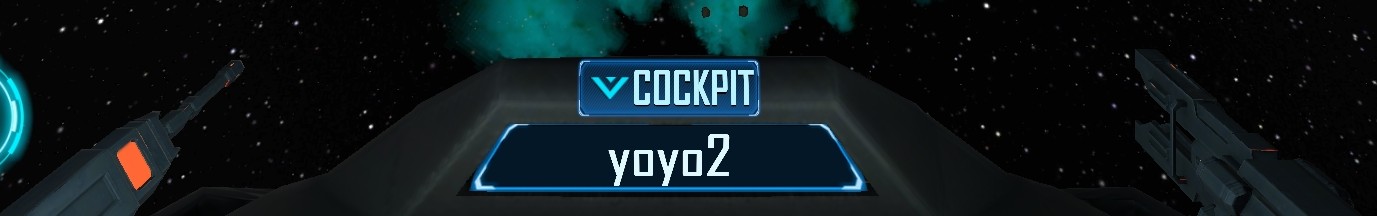 figure 2:
figure 2: 
Answer by pauldarius98 · Mar 03, 2021 at 02:47 PM
Here is a similar post https://answers.unity.com/questions/1178016/lights-in-build-looks-different-from-editor.html and it says that most likely it is because of the Quality Settings, change them so that the editor and build platform has the same quality settings and see if there are still differences.
Turns out your link helped me to find a turn-around! My quality settings were not the issue, but your link was also speaking of render settings within the player settings. By switching from Linear to Gamma color space (and checking on the auto Graphics API), I managed to get the same lighting between all platforms, no matter the build process. Thank's for your input!
I m glad that you managed to solve the problem ☺️
Your answer

Follow this Question
Related Questions
Unity 2019.2 lwrp brightness problem 0 Answers
Weird distance rendering 1 Answer
Problem with light banding on Android 0 Answers
How to make a Brightness Adjust Screen? 1 Answer
Bright white spots after baking lights 2 Answers
