How to pin character on rigidbody and interact just like real physics?
Hello. I'd like to create something like snowboarding game and here's what I cannot accomplish. I created character with MakeHuman, added skeleton to him and in Unity I pin this character to cube (snowboard). Both objects has rigidbody and colliders. But my character just staying in T-pose. Then, I added ragdoll to him, but now character cannot be stable and falling. I do not need any animations. Just curvy terrain, cube as snowboard and character on this cube. When cube is sliding down on the hill, character should react like a real humanoid on the snowboard. Any ideas?
P.S. I've search the Internet about two weeks, nothing useful for me.
Answer by theANMATOR2b · Sep 17, 2016 at 05:44 PM
You might be helped by searching the asset store to purchase a package to assist in this setup.
You can also gain some great knowledge from looking into those packages - checking the forum to see how the system was put together.
As far as I understand the problem you detailed, I think you might need to add a bone to the character skeleton externally to represent the snowboard. Then import the character into Unity and use the 'extra' bone to parent the snowboard to the character. Not sure if this setup will work, I've not worked with character parenting to vehicles yet.
There are a lot more unknowns to solve with the character not animated, with quasi-simulated physics to project balancing and riding the board correctly.
Also might look into setting up joint controllers (not the right name) to make the characters limbs act more life like without animations.
Your answer