- Home /
Question by
Naufalafif2015 · Mar 02, 2021 at 09:23 AM ·
animationpackagerigging
Change Source Objects Weight With Code
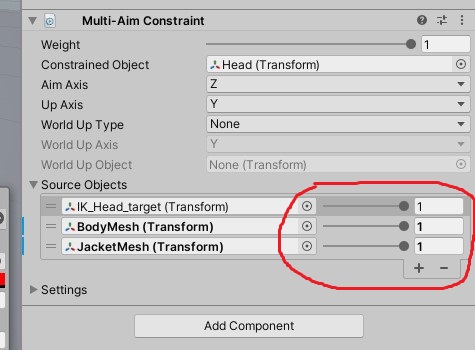 Can somebody make an example of code for changing weight from Source Objects? I know how to change the Script Weight, But i don't know how to change the Weight from Source Objects
Can somebody make an example of code for changing weight from Source Objects? I know how to change the Script Weight, But i don't know how to change the Weight from Source Objects
source.jpg
(45.2 kB)
Comment
Answer by pauldarius98 · Mar 02, 2021 at 11:54 AM
I had to search a bit for this but got it to work:
MultiAimConstraint multiAnimConstraint = GetComponent<MultiAimConstraint>();
var sources = multiAnimConstraint.data.sourceObjects;
sources.SetWeight(0, 0.29f);
sources.SetWeight(1, 0.49f);
multiAnimConstraint.data.sourceObjects = sources;
Just make sure that the index is valid
Answer by Sungurr · Mar 25 at 05:20 PM
using UnityEngine.Animations;
var aim = GetComponent(); ConstraintSource a = new ConstraintSource(); a.sourceTransform=transform.parent; a.weight=1; aim.SetSource(0,a);
Your answer

Follow this Question
Related Questions
install Animation Riggit 0 Answers
Animation Rigging package issue 0 Answers
Why can't the weight of IK constraint be keyframed with Animation Rigging package? 0 Answers
Use blender IK bones in Unity 0 Answers
