- Home /
Bake terrain normal via script
I am Interested in exporting my Unity terrain height data into a normal map via script within Unity, I not a programmer, so this is pretty much black magic to me, but I am not 100% useless.
This is a free script I have laying around which does exactly what I want, however it is intended for mesh terrain.
protected override void CreateMap(float[] heights, int width, int height)
{
float ux = 1.0f / (width - 1.0f);
float uy = 1.0f / (height - 1.0f);
float scaleX = m_terrainHeight / m_terrainWidth;
float scaleY = m_terrainHeight / m_terrainLength;
Texture2D normalMap = new Texture2D(width, height, TextureFormat.ARGB32, false, true);
for (int y = 0; y < height; y++)
{
for (int x = 0; x < width; x++)
{
int xp1 = (x == width - 1) ? x : x + 1;
int xn1 = (x == 0) ? x : x - 1;
int yp1 = (y == height - 1) ? y : y + 1;
int yn1 = (y == 0) ? y : y - 1;
float l = heights[xn1 + y * width] * scaleX;
float r = heights[xp1 + y * width] * scaleX;
float b = heights[x + yn1 * width] * scaleY;
float t = heights[x + yp1 * width] * scaleY;
float dx = (r - l) / (2.0f * ux);
float dy = (t - b) / (2.0f * uy);
Vector3 normal;
normal.x = -dx;
normal.y = -dy; //you might need to flip y
normal.z = 1;
normal.Normalize();
Color pixel;
pixel.r = normal.x * 0.5f + 0.5f;
pixel.g = normal.y * 0.5f + 0.5f;
pixel.b = normal.z;
pixel.a = 1.0f;
normalMap.SetPixel(x, y, pixel);
}
}
normalMap.Apply();
m_material.mainTexture = normalMap;
}
}
I believe the key height data here is "heights" which is a float array from the heightmap on the mesh terrain, here is what the above script derives from.
void Start()
{
if (m_material == null) return;
string fileName = Application.dataPath + "/TerrainTopology/Heights.raw";
float[] heights = Load16Bit(fileName);
int width = 1024;
int height = 1024;
CreateMap(heights, width, height);
}
void OnDestroy()
{
if (m_material == null) return;
m_material.mainTexture = null;
}
protected abstract void CreateMap(float[] heights, int width, int height);
protected float[] Load16Bit(string fileName, bool bigendian = false)
{
byte[] bytes = System.IO.File.ReadAllBytes(fileName);
int size = bytes.Length / 2;
float[] data = new float[size];
for (int x = 0, i = 0; x < size; x++)
{
data[x] = (bigendian) ? (bytes[i++] * 256.0f + bytes[i++]) : (bytes[i++] + bytes[i++] * 256.0f);
data[x] /= ushort.MaxValue;
}
return data;
So, I am wondering if anyone knows how this could be converted to take the heightmap from a Unity Terrain instead of a mesh terrain. I assumed I would be able to do something like, heights = myTerrain.terrainData.GetHeights; However that is a nested [,] float, which I have no clue how to make work with the above set up.
Worth noting the only goal here is to do it within Unity via script using a similar method to the above, I am aware I could export the heightmap to a third party program and generate it there.
Any tips from you programming experts would be amazingly helpful!!
Thanks in advance
Your answer

Follow this Question
Related Questions
Distribute terrain in zones 3 Answers
copy smaller size terrain's data, and seet the heights on bigger Terrain at click position 0 Answers
How to generate multiple Terrain objects with different TerrainData and Splat Texture via C# script? 1 Answer
Problem with blending two terrains together on an edge. 1 Answer