- Home /
Different build setting without re-import (target OS / command line)
Hi, I wanna know if it's possible to export our project in another folder to build-it with other parameters or OS without re-import all the project ? With UnityEditor, we export by copy the project with the library folder in another folder.
Then we want to launch the build with a command line : Unity.exe -quit -batchmode -executeMethod MyBuildEditor:BuildIt
So the question is this : If we'll do that, Unity recreate (and so re-import) all the project before build it ?
This method is to accelerate our release process cause we have a lot of target as a iphone4 build, ipad build, android build, PC/MAC build and in those targets platforms we can have particularly choice in quality assets.
Another problem happened during my copy the memory take by unity on my OS grow quickly to finally crash Unity. I find a solution which is to copy my project part by part with Selection system but ideally copy it in once pass maybe I must used
EditorUtility.UnloadUnusedAsset();
so for each iteration of my foreach which copy files to my other location I must call this method at the end to clear constantly ?
Edit : Question above is useless just test it and the time to copy grow exponentially :/
You can find my script here : http://pastebin.com/mTXmMt0h
Answer by Graham-Dunnett · Nov 27, 2012 at 02:55 PM
Sounds like you need cache server, which is part of the Team License. See:
http://unity3d.com/unity/collaboration/
That's the intended solution to your problem.
erf :/ We don't have the $$anonymous$$m licence. So I try to do something which can permit this without that cache server.
But cache server allow us to change the platform target without reimport all assets each time ?
Your answer

Follow this Question
Related Questions
Default Build File Extension 0 Answers
Set clone as target 0 Answers
How to move camera target smoothly? 1 Answer
OnTrigger does not work for multi targets 1 Answer
TwoBoneIKConstraint Target wont update from script 0 Answers