Gravity on a cube planet
How do i make a Gravity for a 3D cube planet? I was trying to make a Gravity Area for every side, so if a gameobject enter a area the gravity will change. My idea was to do this with OntriggerEnter/Exit, but i´m trouble with the Code. Hope you can help me! 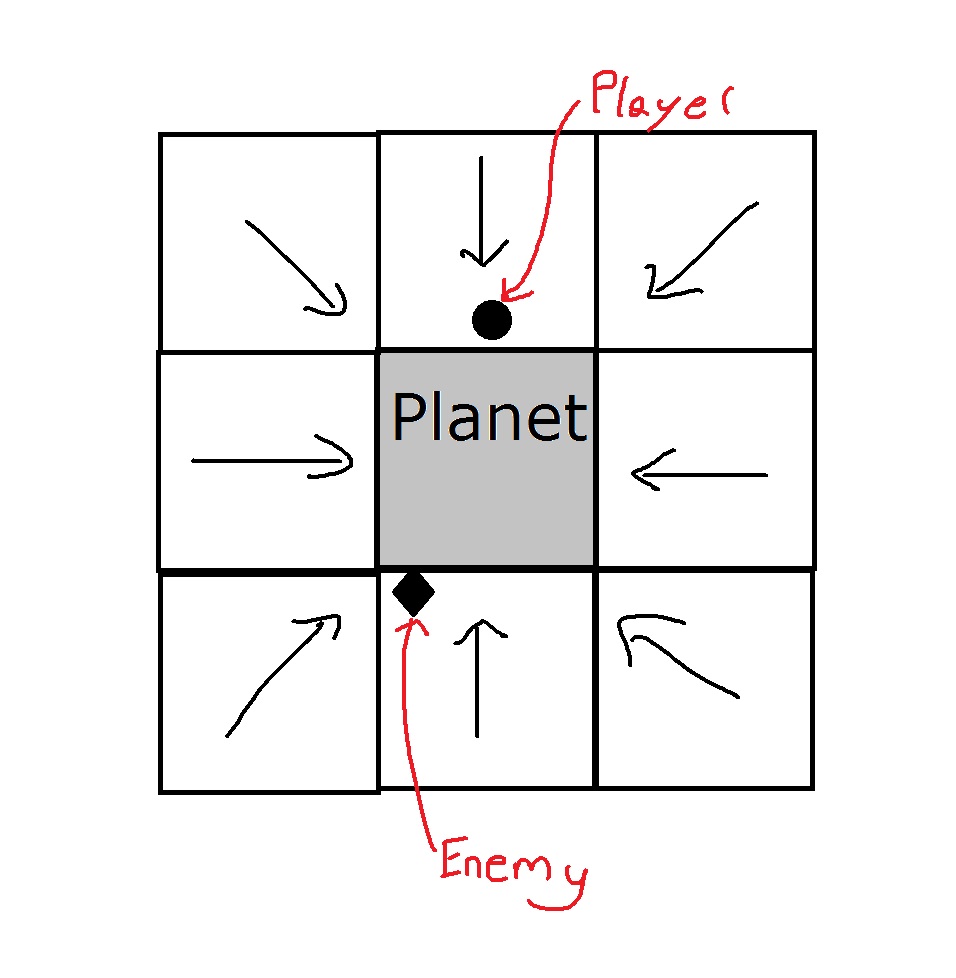
cube-gravity.jpg
(76.3 kB)
Comment
Answer by Namey5 · Oct 25, 2016 at 12:12 AM
Lets say that you are using rigidbodies for physics. You could add the following script to any object that would be affected by physics;
//Following is C#, I can covert it to JS if you wish
using UnityEngine;
using System.Collections;
public class Gravity : MonoBehaviour
{
public Transform centreOfGravity; //The object to gravitate towards, in this case the cube
public float gravity = 1f; //The force of the gravity to be applied
public float maxDistance; //The maximum distance from the centreOfGravity this object can be whilst still being affected by gravity
private Rigidbody rb;
// Use FixedUpdate for physics calculations
void FixedUpdate ()
{
if (!GetComponent<Rigidbody>())
return; //If no rigidbody attached, return
if (Vector3.Distance (transform.position, centreOfGravity.position) > maxDistance)
return; //If we are further than the max distance, return
if (!rb)
rb = GetComponent.<Rigidbody>(); //If the rb variable is null, get the rigidbody attached to this object
if (rb.useGravity)
rb.useGravity = false; //Make sure the rigidbody isn't using the global gravity variable
Vector3 direction = (centreOfGravity.position - transform.position).normalized; //Get the direction of the cube and normalize so it doesn't have distance
RaycastHit hit; //Will contain information about the raycast we are about to perform
if (centreOfGravity.GetComponent<Collider>().Raycast (transform.position, direction, hit, maxDistance))
rb.AddForce (-hit.normal * gravity * rb.mass); //Apply the force to the rigidbody towards the relative surface of the cube. *note* that this will multiply the force by the rigidbody's mass so that all objects will fall at the same rate. If you don't want this, remove that section
}
}
Your answer

Follow this Question
Related Questions
Unity Faux gravity on a cube: reaching some faces is troublesome 0 Answers
Moving and Rotating a Player Smoothly on a Rotating Planet 0 Answers
Newtons Cradle Balls? 1 Answer
3D Aimable Sling Shot 0 Answers