- Home /
The name 'Decal' does not denote a valid type ('not found')
I have gotten this error:
The name 'Decal' does not denote a valid type ('not found')
pragma strict
pragma implicit
pragma downcast
enum HitType { CONCRETE, WOOD, METAL, OLD_METAL, GLASS, GENERIC }
class BulletMarks extends MonoBehaviour { public var concrete : Texture2D[]; public var wood : Texture2D[]; public var metal : Texture2D[]; public var oldMetal : Texture2D[]; public var glass : Texture2D[]; public var generic : Texture2D[];
public function GenerateDecal(type : HitType, go : GameObject) { var useTexture : Texture2D; var random : int;
switch(type)
{
case HitType.CONCRETE:
if(concrete == null) return;
if(concrete.Length == 0) return;
random = Random.Range(0, concrete.Length);
useTexture = concrete[random];
break;
case HitType.WOOD:
if(wood == null) return;
if(wood.Length == 0) return;
random = Random.Range(0, wood.Length);
useTexture = wood[random];
break;
case HitType.METAL:
if(metal == null) return;
if(metal.Length == 0) return;
random = Random.Range(0, metal.Length);
useTexture = metal[random];
break;
case HitType.OLD_METAL:
if(oldMetal == null) return;
if(oldMetal.Length == 0) return;
random = Random.Range(0, oldMetal.Length);
useTexture = oldMetal[random];
break;
case HitType.GLASS:
if(glass == null) return;
if(glass.Length == 0) return;
random = Random.Range(0, glass.Length);
useTexture = glass[random];
break;
case HitType.GENERIC:
if(generic == null) return;
if(generic.Length == 0) return;
random = Random.Range(0, generic.Length);
useTexture = generic[random];
break;
default:
if(wood == null) return;
if(wood.Length == 0) return;
random = Random.Range(0, wood.Length);
useTexture = wood[random];
return;
}
transform.Rotate(new Vector3(0, 0, Random.Range(-180.0, 180.0)));
Decal.dCount++;
var d : Decal = gameObject.GetComponent("Decal");
d.affectedObjects = new GameObject[1];
d.affectedObjects[0] = go;
d.decalMode = DecalMode.MESH_COLLIDER;
d.pushDistance = 0.009 + BulletMarkManager.Add(gameObject);
var m : Material = new Material(d.decalMaterial);
m.mainTexture = useTexture;
d.decalMaterial = m;
d.CalculateDecal();
d.transform.parent = go.transform;
}
} Blockquote
Answer by loihb · Nov 12, 2011 at 02:37 PM
I find problem why it doesn't work it's working only if decal scripts in Standard Assets folder. (assets/Standard Assets)
Answer by zmar0519 · Mar 13, 2011 at 12:25 PM
If you are working from the boot camp demo(which I assume you are), then make sure that there is the editor folder for the decal editor, or else this script will not work!!! :)
Answer by monty · Apr 20, 2011 at 03:18 PM
i am having the exact same problem and i have the editor folder with decaleditor.cs in it but nothing has happened. does it need to be in a certain place or is there anything else that needs to be done to make it work
Your answer

Follow this Question
Related Questions
I can rotate but not move or I can move but not rotate, console messages. 0 Answers
Editing the jumppad from the 3rd person tutorial 2 Answers
Give help to fix this error 3 Answers
How "include" the Raycast?! 1 Answer
Error "There is already a local variable with the name 'obstacle'." How can I make it work? 2 Answers