- Home /
Updated unity project from 2017 to 2019 versions, now visual studio doesn't work
So I finally decided to update my unity project from 2017.3.1f1 to 2019.2.5f1, so I installed unity hub, installed the 2019 version, and upgraded the project. Everything seemed to work fine, there were no errors when running the game, and no problems with any of the assets. But when I created a new script in visual studio and typed anything, it froze and I received the error: "Visual Studio is Busy, it is waiting for an internal operation to complete," and I only force close it with task manager. I'm really not an expert on Visual Studio, but I have no clue as to why this isn't working anymore. I did notice that when unity hub installed unity 2019, it needed to do some sort of visual studio install as part of the process, did that have anything to do with it? Could it be there is a problem with the GitHub folder now?
I would really appreciate any advice.
Your answer

Follow this Question
Related Questions
Unity freezes when opening Visual Studio 6 Answers
Is there any way to restore previous save of C# script 0 Answers
layout settings change on every commit/pull 0 Answers
moved project to new version of Unity, Weird stylehseet error 1 Answer
Does Video player require a pro license to build to device? 1 Answer