- Home /
Can a wall texture ignore scale on top so it doesn't squish?
To make a wall, I did the typical method of: make a cube, scale it in 2 directions and not the 3rd, so it's a tall long skinny wall.
Applying a material with a brick or stone texture to it, the tiles look great on the main side of the wall, but on top, it looks all squished (since walls are naturally very short in their thickness axis).
Is there a simple / built-in way to make the image not squish anywhere due to the scales of each axis?
(I'd expect so, since applying a brick tile texture to a wall seems like a common and simple task, and shows up in a lot of beginner tutorials.)
Answer by Zaeran · Sep 20, 2019 at 04:14 PM
It's not quite as easy as you'd think.
It's all to do with UV Mapping. Each face of the cube renders the full image stretched across its face, as shape puts every side as the same UV.
The easiest option is to create your own wall in the 3D modelling software of your choice, and alter the top UV to select a much narrower section of the image than the sides.
Your answer