- Home /
make a photoshop like lasso tool in unity
Im looking to build a tool to cut out a portion of a photo by letting the user create a closed shape. The user should be able to start drawing lines. From point a to point b, to c, e, d, e, f .... to eventually point a again to close the shape. like in photoshop .
the goal of this will ultimatly be to know what is the portion of the image that was selected , the pourcentage of the image that was selected , in other terms , the area in pixel?? or else , of the selected portion of the picture
i would appreciate any advice , for the coding part i would prefer it to be in javascript as it is easier for me
thanks a lot , i am sorry to ask this question without having anithing to present myself but i have been thinking about this for days and have not been able to come with idea on how to do that in unity
Answer by JCX · Jan 24, 2014 at 08:52 PM
i can't help you with code, but as i was working in flash before and there is possible to work with bitmaps in unity almost like in flash so i suggest to
use ortographic camera
put 2d object with texture (sprite or quad or plane probably but can be any geometry) to scene facing camera
on update track mouse position and through raycast get the mouse position on the 2d object and compute where is this position on bitmap and add all those positions into list http://docs.unity3d.com/Documentation/ScriptReference/RaycastHit.html (the textureCoord)
then you just need to get all pixels inside the polygon by http://docs.unity3d.com/Documentation/ScriptReference/Texture2D.GetPixel.html or http://docs.unity3d.com/Documentation/ScriptReference/Texture2D.GetPixels.html (there is plenty of help you can google to get the formula https://www.google.cz/search?q=unity+bitmap&oq=unity+bitmap&aqs=chrome..69i57.3066j0j7&sourceid=chrome&espv=210&es_sm=122&ie=UTF-8#q=get+pixels+inside+polygon)
Your answer

Follow this Question
Related Questions
How to calculate surface area of a Mesh for Lightmapping 1 Answer
How can i make things visible again 3 Answers
Confusion on how to create Tools 0 Answers
Images imported from Photoshop lose definition. 1 Answer
Particle Teleport how? 0 Answers