- Home /
Unity Lightmap - Beast and Backburner
Hello All, I'm currently rendering a set of light-maps with Unity 3.5 here at work and have run into an issue with sharing CPU time on one machine between Unity and a Backburner server.
The Background : We have use of a micro computer (I guess that's what you call it) - it has 24 cores, and about 98GB of Ram. We use this machine to render offline images and have recently jumped into Real-Time sims and other real-time software solutions using Unity.
The Issue : as this is a literal 'beast' of a machine we are still setting off some backburner renders on this machine while Unity is trying to bake a level. This has resulted in Unity hanging during its render. If we set the Affinity of some of the cores (say half and half between Unity and the backburner render) we find that Unity (I guess the BEAST implementation) doesn't respond and pick up any new cores for its light-map bake. If we aren't quick enough to set the affinity of the backburner render, backburner will actually overtake any cores Unity has working. If we then re-set the affinity to half Unity half Backburner, unity won't respond to pick up the free cores that we are assigning to it.
Has anyone else come across this? Or have any advice? ... understand that the obvious solution would be "don't run other renders while Unity is baking". This is not the solution we can work with as we have other deadlines and need all renders working at once.
Cheers, D.
By Unity "hanging", do you mean "stopped" or "slowed"?
It seems normal that Unity or Backburner are conflicting as they need a lot of CPU power.
$$anonymous$$y only advice could be to check if softwares and hardware drivers are updated, especially those that manage CPU resource allocation. Good luck!
Hey Dakwa$$anonymous$$e, Thanks for your suggestion - we will look into the drivers. And by Hang.. I mean calculation has grind to a halt - We left a level baking for 4 days with no change in calculation (after adjusting the CPU affinity up and down - decreasing the number of CPU's and then increasing them again) I guess my question could also be better worded - I basically really need to know if Unity's implementation of Beast will pick up new CPU cores as they become available or if by reducing the number of Cores (via windows 'set affinity'), then increasing them again after another job is finished (with back-burner), will this permanently limit the number of CPU's calculating a level bake?
Your answer

Follow this Question
Related Questions
How to bake several objects into one lightmap with beast? 0 Answers
How to import existing lightmaps for use with Beast? 1 Answer
How to make directional lights affect lightmaps? 1 Answer
Baked light map for level appears to be dirty 1 Answer
How do I resize the Lightmap Array via Editor Script? 1 Answer