- Home /
Setting camera.ortographic = true should work?
I am probably missing something obvious. I tried to set a camera to orthographic mode:
public void Awake() { Camera.main.orthographic = true; Camera.main.orthographicSize = 5;
// or...
// GameObject cameraObj = GameObject.FindWithTag("MainCamera");
// Camera camera = (Camera) cameraObj.GetComponent(typeof(Camera));
// camera.orthographic = true;
// camera.orthographicSize = 5;
}
...but the camera projection doesn't change (it is still "perspective"). What is wrong?
EDIT: Sorry for asking too fast. It works. For some reason the camera values aren't updated in the inspector if the camera is selected when you play. If a different object is selected before start playing, the camera projection is set to "ortographic" in the inspector when you select it. A small bug I guess...
is the camera tagged as "$$anonymous$$ain Camera"? You could also set it to true In the editor.
It is correctly tagged (the default tag wasn't changed). It is a $$anonymous$$or bug in the editor apparently, which isn't updated if the selected object is the camera when you start playing (see my edit).
Your answer

Follow this Question
Related Questions
put prefab in top left of the camera 0 Answers
ScreenToWorldPoint for different ortographic size 1 Answer
Camera orthographic size not changing 0 Answers
SmoothDamp bounce effect 0 Answers
Synced position with two cameras? 0 Answers