- Home /
Oculus Rift S loses tracking after unmounted HMD sits still for a few seconds. Then reverts to default orientation.
Starting Situation
To align real world objects with objects in the Unity-Scene, I want to adjust the orientation of the Player. The player starts out in an orientation based on the default orientation of the Rift S, which seems to be determined by the setup of the guardian.The following image is an example scene in edit mode. I want the player, who is aligned to something in the real world to look at the red cube:
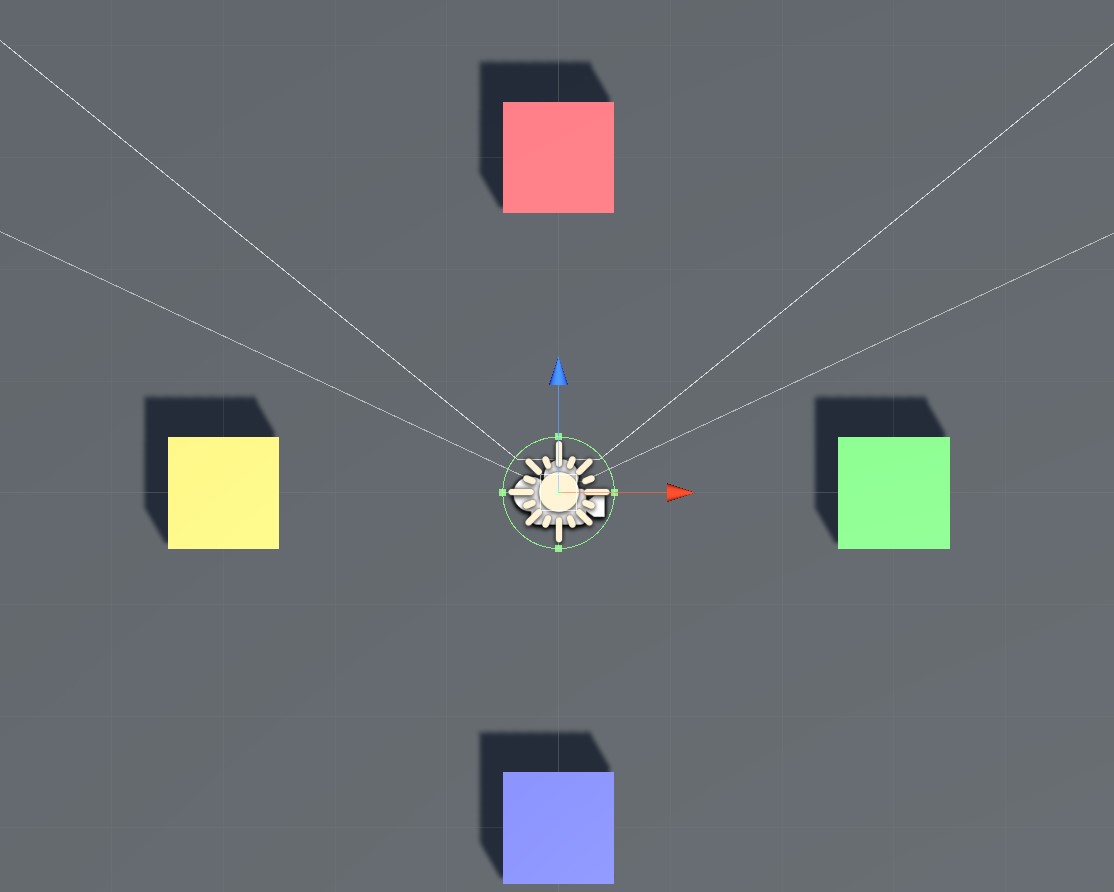 When I enter Playmode, the default orientation of the Rift S kicks in and the player is looking at the yellow cube (while I want the players real world orientation make him look at the red cube):
When I enter Playmode, the default orientation of the Rift S kicks in and the player is looking at the yellow cube (while I want the players real world orientation make him look at the red cube): 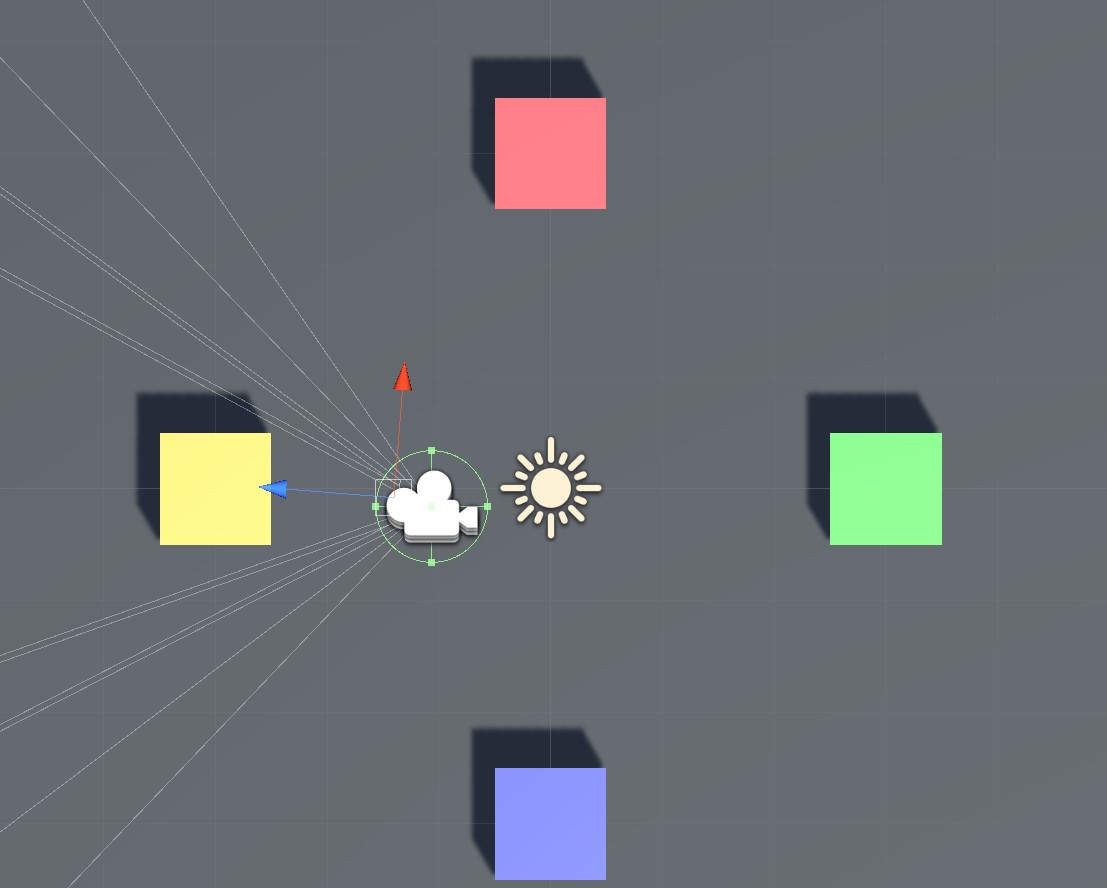 I now reset the orientation via the "OVRResetOrientation" script, provided with the Oculus Unity Integration from the Asset Store. The player now looks at the red cube.
I now reset the orientation via the "OVRResetOrientation" script, provided with the Oculus Unity Integration from the Asset Store. The player now looks at the red cube.
Now the problem
When the headset is taken off and put on the table for about 6-7 seconds and then picked up again, the orientation resets to the default one from the start and the player is looking at the yellow cube again. In this moment, two OVR-DebugLogs appear in the console: "TrackingLost event" followed by "TrackingAcquired event".And my question
What are the sytems that cause this to happen and is there a way to disable this behaviour?
sceneineditmode.jpg
(54.3 kB)
afterrevert.jpg
(60.9 kB)
Comment
Your answer

Follow this Question
Related Questions
HOw to GET Oculus HMD orientation? 0 Answers
Two-hand grabbing of objects in Virtual Reality 2 Answers
Disable Oculus tracking 1 Answer
How set game to Seated Experience? 0 Answers