- Home /
Marker Track Index Issue
Hi,
In unity(2019.2) timeline, while doing the track bindings with Game Object, when I try to bind the 0th track with a game object through script, I can simply bind with the 0th track I created. But if I turn on Markers button the 0th track index is assigned to markers track even if we don't use any markers or even if we turned that Markers button off. So basically you can't go back to previous state where markers track don't have index once you click the marker button.
So while binding should we leave alone 0th track index for markers track and click Markers button and start binding from index 1?
Is this thing intended to work like this?
Answer by seant_unity · Aug 13, 2019 at 10:54 AM
In short, yes. You can use TrackAsset.CreateMarkerTrack() to make sure the track is there - it will only create it if it doesn't exist.
Your answer

Follow this Question
Related Questions
Peculiar Bleed-through of Exposed References on different Timeline Tracks 2 Answers
How to move track group timeline? 1 Answer
How to add a GameObject to an animation track in Timeline programmaticly? 1 Answer
How do you move Timeline tracks to a new Timeline? 1 Answer
How to get a track from a timeline from a playable director? 1 Answer