GoogleVR (aka Cardboard): left and right cameras too separated in Android, but perfect in the Unity Game View!
I have attached an explicative image at the bottom of this question.
I have this issue both in GoogleVR 0.8.0 and the latest 1.0.1 (because I have updated to check if it fixed the issue).
The provided demo scene of GoogleVR is working well!
Also, the central vertical line that separates the left and right cameras is cut at the middle when build into Android.
I think this issue has happened after updating the Smartphone to Android 6.0 Marshmallow (CyanogenMod 13.0), on Samsung S4.
I have looked everywhere and recompiled after changing different values, but I have not found were the problem could be!
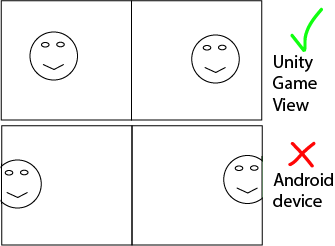
Answer by chelder · Oct 31, 2016 at 05:28 PM
Changing scale to 0.007 (which is a very similar scale to the objects in the provided demo scene of GoogleVR: 0.003) seems to fix the problem.
The cut vertical line in the middle is on purpose.
Note: discussed here: https://github.com/googlevr/gvr-unity-sdk/issues/351
Your answer

Follow this Question
Related Questions
Disable head-tracking for Cardboard in Unity 0 Answers
I have a brightness issue. 0 Answers
How do you set up Oculus GO input for the Controller? 1 Answer
how to add gaze input timer to trigger an action after gazing for 3secs? 0 Answers
My VR controller wont work after i imported it into an android device 0 Answers