- Home /
unity joystick controllers
I am running a unity game on a PC and want to know my best options for a USB plug controller. One that has little issues with set up/software install would serve best. Also, how do I set up the controller to maneuver to "look" as with the mouse. Is a controller with a second rotational toggle needed? what are my best options here....I want the controller to pretty much function in capabilities as PC does with the simple WADS for land movement, space to jump, and mouse to "look". Only transfered to a capable game controller. what are my best options here ?
Answer by Damien78 · Sep 14, 2011 at 06:36 PM
so I know this isn't actually an answer, but I feel I'm close to figuring this out...I just need a little help. I have an xbox 360 controller, installed with software to a PC (windows XL). Unity seems to work fine with it; I can move the FPS forward,back,left, right and jump with the a button. the only issue is how to make one of my rotational dpads function as the mouse does and "look" around. any help here? thanks
Your answer

Follow this Question
Related Questions
How to find Joystick Axis? 0 Answers
The name 'Joystick' does not denote a valid type ('not found') 2 Answers
2 Player Joystick game 1 Answer
Dual Joysticks in First Person Controller 1 Answer
UltraStick 360 and Unity3D problem 0 Answers