Question by
Ryanupinhere · Mar 31, 2016 at 03:51 PM ·
assetsversionsupdatingtransferring
Updating project between Windows and Mac
I made a project on a Windows computer and transferred it to a MacBook.
Now I have two versions of it.
I've done some more work on the Windows version and would like to update the MacBook version.
Do I need to simply copy and paste the Assets folder or is there another technique?
Comment
Answer by Jessespike · Mar 31, 2016 at 04:35 PM
Use a Version control system.
http://answers.unity3d.com/questions/309779/subversion-and-unity-projects.html
Your answer

Follow this Question
Related Questions
How to notify user if update is available? 2 Answers
Importing Asset package Crash - Unity 5.3.5f1 0 Answers
Where should I save files outside the Assets folder? 1 Answer
how do i get my assets map back 0 Answers
Assets Max Size per scene ? 0 Answers