- Home /
Add force relative to camera direction?
How could I set this up so that it adds the force relative to the camera's direction instead of world? Currently have this attached to a ball object and slightly modified orbit script attached to camera.
function FixedUpdate () {
var dir : Vector3 = Vector3.zero;
dir.x = Input.GetAxis("Horizontal");
dir.z = Input.GetAxis("Vertical");
rigidbody.AddForce(dir * force);
}
I was thinking something like below, but that doesn't seem to work.
function FixedUpdate () {
var camdir : Vector3 = camera.forward;
var dir : Vector3 = Vector3.zero;
dir.x = Input.GetAxis("Horizontal");
dir.z = Input.GetAxis("Vertical");
var relativedir : Vector3 = Vector3.Cross(camdir, dir);
rigidbody.AddForce(relativedir * force);
}
Edit: came up with this, it partially works. The only problem is that it doesn't seem to like diagonal directions. If I rotate the camera 30 degrees to left and push forward, it will go towards 0 degrees. If I rotate camera 60 degrees and push forward, it goes towards 90 degrees.
function Update() {
var camDir : Vector3 = Camera.main.transform.forward;
var inputDir : Vector3 = Vector3.zero;
inputDir.x = Input.GetAxis("Left_Horizontal");
inputDir.z = Input.GetAxis("Left_Vertical");
var dir : Vector3 = Vector3.zero;
dir.x = camDir.x * inputDir.x;
dir.z = camDir.z * inputDir.z;
rigidbody.AddForce(dir * force);
}
Answer by syclamoth · Jan 20, 2012 at 03:50 AM
Given that you have the transform of the camera, you can always use this-
var controlDirection : Vector3 = Vector3(Input.GetAxis("Horizontal"), 0, Input.GetAxis("Vertical"));
var actualDirection = cameraTransform.TransformDirection(controlDirection);
Then, you have camera-relative directions! You may want to flatten it to the x-z plane if you want your character to walk around flat, but you might not.
That doesn't really change much. I probably should have clairified that camera had the Camera.main's transform assigned to it.
Fixed my answer. Sorry, didn't quite understand the question!
Works really well for such a frustrating concept. I have been struggling to find such and easy and elegant solution.
Answer by Imaginaire · Aug 20, 2012 at 11:55 AM
I know this was posted a long time ago, but just for others who might look here.
Change rigidbody.AddForce to rigidbody.AddRelativeForce
That should add force relative to your coordinate system
This works perfectly. I am working on an Accelerator style game and this worked exactly as I wanted it to in order to allow the camera to lead the direction of my movement. THAN$$anonymous$$S!
Answer by diOriginal · Apr 12, 2013 at 01:39 PM
if (Mathf.Abs(Input.GetAxisRaw("Vertical")) + Mathf.Abs(Input.GetAxisRaw("Horizontal")) > 0.1f) {
Vector3 forward = Camera.mainCamera.transform.TransformDirection(Vector3.forward);
forward.y = 0;
forward = forward.normalized;
Vector3 right = new Vector3(forward.z, 0, -forward.x);
float h = Input.GetAxis("Horizontal");
float v = Input.GetAxis("Vertical");
Vector3 moveDirection = (h * right + v * forward);
moveDirection = Quaternion.Inverse(this.transform.rotation) * moveDirection ;
moveDirection = new Vector3(moveDirection.x, 0, moveDirection.z);
moveDirection = this.transform.rotation * moveDirection;
Your answer

Follow this Question
Related Questions
C# AddForce Relative To Camera Left And Right Movement 1 Answer
how to have an object positioned relative to the screen(like a button) 1 Answer
Camera follows target rotation 3 Answers
Rotate object relative to camera's view 2 Answers
Add force to Child while it's parent rotate around something..... 0 Answers