- Home /
Doom Classic Effect - Realtime Pixelated Shadows
How do you create in realtime pixelated shadows - or convert Unity shadows to Doom shadows to create the pixelated effect?

I see no shadows there and Doom doesn't have any either. You probably mean the pixels beco$$anonymous$$g darker the further they are from the bottom in a linear way.
Yeah, doom has no shadows. If however what you mean is to put shadows in your game but keep everything pixelized like doom, then try to render everything in a buffer that is smaller than your resolution but in the same aspect ratio, and then upscale it with nearest neighbor.
@Chemo - yes, I meant the pixels getting darker... but it's not always linear distance, as it's also geometry dependent
Answer by Bunny83 · Apr 19, 2015 at 10:49 AM
I'm not sure what you're exactly looking for, but as other have said, Doom doesn't have shadows at all. It just has a primitive lighting model. I'm not even sure if they do a normal calculating. In Doom all environment is actually lit by baked lightmaps (or already baked into the textures). There are just a few actual dynamical lights. One light moves with the player. Also each shot emits a short light-flash. Besides that nothing of the lighting changes dynamically. Specular highlights are baked and don't change when you move.
The reason why it looks "pixelated" is because it's a quite low resolution compared to nowadays hardware.
If you want such a bad-resolution-effect, the easiest way is using a rendertexture like @screenname-taken already mentioned.
Your answer

Follow this Question
Related Questions
Lighting and shadows for LineRenderer 3 Answers
How to add shadows to surface shader? 1 Answer
2D Shadow Help 0 Answers
Any way to get rid of squares (artifacts) in a semi transparent shadow of a fade shader? 0 Answers
How do I proplery set up my scene and settings with light mapping to get the effect I want? 0 Answers