- Home /
Question by
NopkarCraft · Oct 05, 2019 at 12:29 PM ·
c#androidjoystick
Android Joystick in Camera
Hey
I tried to make a Joystick in screen to move my 2D Character, but never works
So I had to search a video and.... I found and Works
But the video use a position fixed, and I can't move the camera with the character
I need so much this Joystick, but working when camera move
Video Link: https://www.youtube.com/watch?v=uVxnvXonGXY
Code:
public Transform player;
public int veloc;
public bool toqueStart;
public Vector2 pontoA;
public Vector2 pontoB;
public Transform Circulo;
public Transform AroCirculo;
public int umSinal;
public GameObject Corpitchu;
public Animator animeCorpo;
void Start () {
veloc = 5;
animeCorpo = Corpitchu.GetComponent<Animator>();
}
void Update () {
if (Input.GetMouseButtonDown(0)){
pontoA = Camera.main.ScreenToWorldPoint(new Vector3(Input.mousePosition.x , Input.mousePosition.y,
Camera.main.transform.position.z));
Circulo.transform.position = pontoA * 1;
AroCirculo.transform.position = pontoA * 1;
Circulo.GetComponent<SpriteRenderer>().enabled = true;
AroCirculo.GetComponent<SpriteRenderer>().enabled = true;
}
if (Input.GetMouseButton(0)){
toqueStart = true;
pontoB = Camera.main.ScreenToWorldPoint(new Vector3(Input.mousePosition.x , Input.mousePosition.y,
Camera.main.transform.position.z));
}
else{
toqueStart = false;
}
if (pontoA.x < pontoB.x){
GameObject.Find ("Corpo").transform.rotation = Quaternion.Euler(0,0,0);
GameObject.Find("Conjunto").transform.rotation = Quaternion.Euler(0,0,0);
}
else{
GameObject.Find("Corpo").transform.rotation = Quaternion.Euler(0,180,0);
GameObject.Find("Conjunto").transform.rotation = Quaternion.Euler(0,180,0);
}
}
void FixedUpdate () {
if (toqueStart == true){
Vector2 Deslocar = pontoB - pontoA;
Vector2 Direcao = Vector2.ClampMagnitude(Deslocar, 1.0f);
MovePlayer(Direcao);
Circulo.transform.position = new Vector2 (pontoA.x + Direcao.x, pontoA.y + Direcao.y) * 1;
if( (pontoB.x > pontoA.x + 0.15) || (pontoB.x < pontoA.x - 0.15) ||
(pontoB.y > pontoA.y + 0.15) || (pontoB.y < pontoA.y - 0.15) ){
animeCorpo.SetBool("BoraAndar", true);
}
}
else{
Circulo.GetComponent<SpriteRenderer>().enabled = false;
AroCirculo.GetComponent<SpriteRenderer>().enabled = false;
animeCorpo.SetBool("BoraAndar", false);
}
}
void MovePlayer(Vector2 Direcao) {
player.Translate(Direcao * veloc * Time.deltaTime);
}
Comment
Your answer

Follow this Question
Related Questions
NullReferenceException: Object reference not set to an instance of an object 3 Answers
Multiple Cars not working 1 Answer
[Solved] Boolean is true and flase every frame 3 Answers
Distribute terrain in zones 3 Answers
Android C# JoyStick Movement 0 Answers