- Home /
Setting Up A Scroll Bar for Text Box of Variable Text Size
I'm relatively new to Unity (scripting for about 6 months) and having trouble finding a solution to my design problem. I hope this has been answered already, but with the keywords I'm using I'm unable to find a solution (at least one that I understand).
I have a textbox that is set to a certain position and size on any 16:9 display. I have an IEnumerator and Coroutine that causes the text in that box to appear one letter at a time. The box completely fills if any input is detected and, after a short delay in input recognition, proceeds to the next string at the second input etc.
My problem: I want a scroll box to appear on the side of my rect if the text exceeds the size of the box.
How do I script the UIManager to detect when the textbox is overfull?
How do I cause a scroll bar to appear when the first problem is flagged as true? (My text is appearing letter by letter, so the size of the scroll bar will need to dynamically update).
Thanks for your help folks.
Your answer

Follow this Question
Related Questions
Problems getting UI elements to activate/deactivate on mouse over? 1 Answer
How do you change text after highlighting a specific image via script? 0 Answers
Is it possible to scroll in a InputField using a script? 0 Answers
Load different render textures into Raw image object 0 Answers
How to enable user to create new button with input name? 0 Answers