- Home /
What is the best method to display different pictures?
Hey Unityens!
I'm on a course from Udemy making a text adventure game, and I've gone slightly off course and want to add pictures and sound etc. The basic set-up is one large script that displays text based on what 'state' I have - basically a state in my case is a function that runs when true - to display the correct text for the encounter in my game. There is only 1 scene.
I know this is not the most efficient way, but I want to do it this way so I learn what not to do in the future. It's fairly straightforward coding and I'm Learning a lot! Anyway....
My Question is: To display an image based on the current function that is running, i.e. the active state splash screen, I tried to find a function that displays a specific image.. to no avail.
The method I have come up with is to incorporate these images on a sprite sheet, and then use an animator to transition to another clip in the animator that shows another image. This works, but it seems like a long winded way by transitioning to a single picture that's being looped.
Is there a way out there where once the function for my state is called, it also tells unity's Image UI to show spritesheet.sprite1 / spritesheet.sprite2 etc etc instead of animating it?
Thanks Guys... sorry its long winded
Aren't you just asking how to display textures? Lots of people put them on a quad, then use a $$anonymous$$aterial to adjust them.
$$anonymous$$aybe now that you know a few things, reread the manual? $$anonymous$$ore things should start making sense.
Doesn't altering the material basically change the shader properties??
In you $$anonymous$$d, are you replacing "shader" with "super complicated thing I shouldn't be messing with"? Writing a shader is tricky. But if you want to display an image, even a manager type can pick a model (usually a quad,) pick a shader, and adjust material properties.It's straight out of the book (not even the Unity book, just standard game dev.)
Your answer