- Home /
How to create a delay before playing an animation
I'm new to Unity and c#. I've been hours trying to figure this out so I apologize if it's a repeat question, if there is I haven't found it yet.
I have two animations. One plays when the player collides with an object, the other when the colliders aren't touching anymore. I want to create a delay between the first animation ending and the second animation beginning.
In my code below I used void OnCollisionExit2D but this caused the second animation to play immediately I then tried to play around with the transitions in the animation window however I couldn't get the delay to happen.
I then tried to use WaitForSeconds(10) however I am unable to use this within a void function.
If I can't create a time delay within my onCollisionExit function, is there another way I can cause this delay to happen before playing the second animation? I simply just want the first animation to trigger, then after 10 seconds, have the second animation trigger.
My code is below, Thanks in Advance!
using System.Collections;
using System.Collections.Generic;
using UnityEngine;
public class causeColorChange : MonoBehaviour {
Animator myAnim;
public GameObject player;
// Use this for initialization
void Start()
{
myAnim = GameObject.Find("Player").GetComponent<Animator>();
}
void OnCollisionEnter2D(Collision2D Coll)
{
if(Coll.gameObject.tag == "Player")
{
myAnim.SetBool("isBlue", true);
}
}
void OnCollisionExit2D(Collision2D Coll)
{
if(Coll.gameObject.tag == "Player")
{
myAnim.SetBool("isBlue", false);
}
}
// Update is called once per frame
void Update () {
}
}
Answer by thunderbuns · Aug 01, 2018 at 12:27 AM
I believe that your looking for WaitForSeconds which can be found here.
Your answer