- Home /
The question is answered, right answer was accepted
Android game testing, using Unity Remote 4 NOT working
Alright, I am working on an Android game, and I want to test it on an actual phone, I believe I've done everything to properly test it:
1- I downloaded the Android SDK.
2- I downloaded Unity Remote 4 on my phone.
3- I changed the phone settings to USB debugging: ON, Allow mock locations: ON, and Stay Awake: ON.
4- I changed the build settings Platform in unity to Android.
5- I wrote in the Android SDK location.
6- I set the Device to "Any Android Device"
7- I opened the app, connected the cable.
8- Clicked play!
But... nothing happened in my phone! The screen still says "Connect this device with a USB cable...". The computer test works fine, It looks the same as if I hadn't done anything, like a normal test. Anyone's got an idea on why isn't this working? By the way, i have windows, and my phone is LG, and I have unity personal edition 5.3.5. I don't know if there is a problem with that. Please help, I've done everything I found on the internet.
Answer by Abhiroop-Tandon · Jun 13, 2016 at 09:05 AM
So i was having the same problem when i tried it the first time so i will try to help you according to my experience. I first figured out my phone wasn't connected properly to my laptop and i also forgot to turn on the file transfer on my phone. If it doesn't works after this, try to turn of unity, plug out your phone, plug in the phone, make sure the device is connected and debugging is on, open unity remote, and then open unity and test. Hope it works !!
I tried what you said at the end "try to turn of unity, plug out your phone, plug in the phone, make sure the device is connected and debugging is on, open unity remote, and then open unity and test." But that didn't work. And I didn't get what you said first "i also forgot to turn on the file transfer on my phone." what is the file transfer and how do I turn it on?
Alright I solved it, the problem was in my USB driver, I just installed it and voila! It worked perfectly!
Yeah thats exactly what i meant to make sure that the usb driver is working and u can actually transfer files between your pc and mobile. I know the things are really very simple to solve but they are sooo simple that we usually overlook hahah. Anyways best of luck with your game :) !! You can close this question now i think
Follow this Question
Related Questions
How do you test IAP on Google Play? (noob in trouble) 2 Answers
Testing android apk on IPhone? 1 Answer
Unity button desabling not working on Android device 1 Answer
How can I prevent android package name from being modified by Test Runner? 0 Answers
Giving friends the apk of my unity game for testing 3 Answers