- Home /
Navigating in the editor with MacBook's track pad
Hi,
I used to work with a PC with Unity and now that I use a MacBook, I don't use a mouse so I don't have right click button. I do have option of Command+Click or double tap but they are not the same for Unity.
Problem is, I used to walk around the editor in "fly" mode with WASD + Right click but I can't no more. What's the alternative now?
Thanks.
Basically what I'm asking is how to fly in scene view via a $$anonymous$$ac's trackpad.
I too would like to know how to do this. On the PC its the middle mouse button held down, what is it on a $$anonymous$$ac?
Answer by Kiloblargh · Feb 11, 2014 at 08:49 PM
Hold option + the thumb button to make the camera orbit the view center, drag up and down with two fingers to move the camera forward / back. I had no idea that the WASD feature ever existed but I have been using Unity on a Macbook for years and haven't been missing it.
Edit- I just figured it out- if you hold down two fingers on the trackpad and the thumb button, the cursor will change to show four little keys under the eye, then you can use WASD to move. I tried it for a bit but still like just orbiting /zooming to navigate better.
Answer by donbright · May 14, 2015 at 10:12 AM
im a noob using Unity 5 under Wine on Ubuntu Linux with a trackpad.... its... uhm.. yeah.
the trick seems to be to right-click then use Shift-A Shift-D, w, s, q, and e to move (and be patient, it might be slow if zoomed out). If you use shift-q or shift-e shift-w etc etc, it may also cause the toggling of buttons in your Inspector window (i am seeing this with Terrain selected).
Part of the problem is the keycodes conflict with the OS (like alt-leftclick-drag). also part of the OS of Ubuntu is called 'unity' so its a bit of a puzzle doing a google search! ("ubuntu unity trackpad" for example)
Your answer

Follow this Question
Related Questions
set editor path on mac 0 Answers
Multitouch test with macbook pro touchpad 3 Answers
"W" key not working in Unity3D Mac OS X 5 Answers
Macbook internal GPU crash 0 Answers
2018 MacBook Pro Unity Performance 0 Answers