- Home /
Small game, huge size?
I am making a very simple, small game for IOS. For some reason, it takes up 82 MB which is over the limit for IOS games and can often be laggy. However, in the console log it says this:
Textures 1.7 mb 24.8% Meshes 0.0 kb 0.0% Animations 0.0 kb 0.0% Sounds 953.6 kb 13.6% Shaders 10.9 kb 0.2% Other Assets 59.4 kb 0.8% Levels 34.1 kb 0.5% Scripts 37.7 kb 0.5% Included DLLs 4.1 mb 59.1% File headers 33.3 kb 0.5% Complete size 6.9 mb 100.0%
Other apps take up 4 MB and are 3x more complex than my app. I am thinking that it is the images (App icon, loading screens, etc.) inside the build when the app is exported, but I might be wrong. If you have an answer I would like to hear it :)
Compression.
If textures and sounds are compressed heavily the AP$$anonymous$$ may be small. However, those Assets will need to be decompressed at some point.
Check the compression options on your sound. You can deter$$anonymous$$e when they become decompressed.
Answer by supernat · Jun 02, 2014 at 04:00 PM
The size limit is 100 MB with iOS 7, not 50 MB anymore.
http://www.macrumors.com/2013/09/18/apple-increases-over-the-air-app-store-download-limit-to-100mb/
But I would check your final app export, sounds like something is wonky. Do you have any post processing scripts or any plugins that copy extra files to your iOS build after the Unity compilation is done? For instance, even though you are only exporting < 1 MB of sound files, if you want to play notifications, those sounds have to be exported as part of the app bundle, so maybe you are copying some really large notification sounds into the iOS project after the Unity project finishes building. Or maybe some plugin you downloaded into your project has some very large database that it copies over (that would be bad). Once your iOS app builds, you can go into the app bundle itself to find the culprit. (sorry it escapes me, but google has details, basically open a terminal, cd into the .app file, then do some ls commands to find the largest files in the bundle.).
Also, if you are just Append'ing to the iOS build, maybe try creating a fresh export from Unity (i.e. export to new directory).
Lastly, you can view which files are in your build in XCode, so maybe take a quick look in XCode's file hierarchy for anything weird before doing all this other stuff.
Your answer

Follow this Question
Related Questions
Textures duplicated packaging in build 0 Answers
Distribute terrain in zones 3 Answers
Texture size problem: 650 pictures (jpg 924x594) makes my app 850mb larger!?!? How to reduce? 2 Answers
IOs App much bigger than Android-App 0 Answers
Build size report issue (Complete size is unknowingly big) 0 Answers