How can I make a particle system with varying size, but a low chance of very large and very small particles?
I have a particle system used for sand falling through a crack in the ceiling. Since sand particles vary in size, I am using random between two constants, but what I want to do, is have a min and max value, and the value in the middle has an exponentially higher chance of occurring. To better explain, if the min is 0, and the max is 1, 0.5 will occur the most frequently, and the closer it is to 0 or 1, the rarer it is. I would prefer to do it with the particle inspector, or with c# scripting. It needs to be at least possible to optimize, if it isn't already. Thanks in advance.
Answer by AurimasBlazulionis · Sep 25, 2016 at 07:15 PM
Yes, you can. In your particle system, in the top, you can see a button called Open Editor. It will open a new window, inside it, find start size, there is a little arrow which lets you choose Curve. Select Curve And now you can create a curve.
The more of the same height you have across the curve, the more of that size will appear. You should first select a linear option which goes from 0 in the left to 1 in the right, then add keyframes using double click on the curve and then move anyhow you like.
The curve in the picture below should do something you like, edit it anyhow you like, it seems you will have to move keyframes a bit higher, since you want in 0-1 range and I did it for 0-5 range. and in the top left you can edit 1.0 to make whatever maximum size you want of the particles.
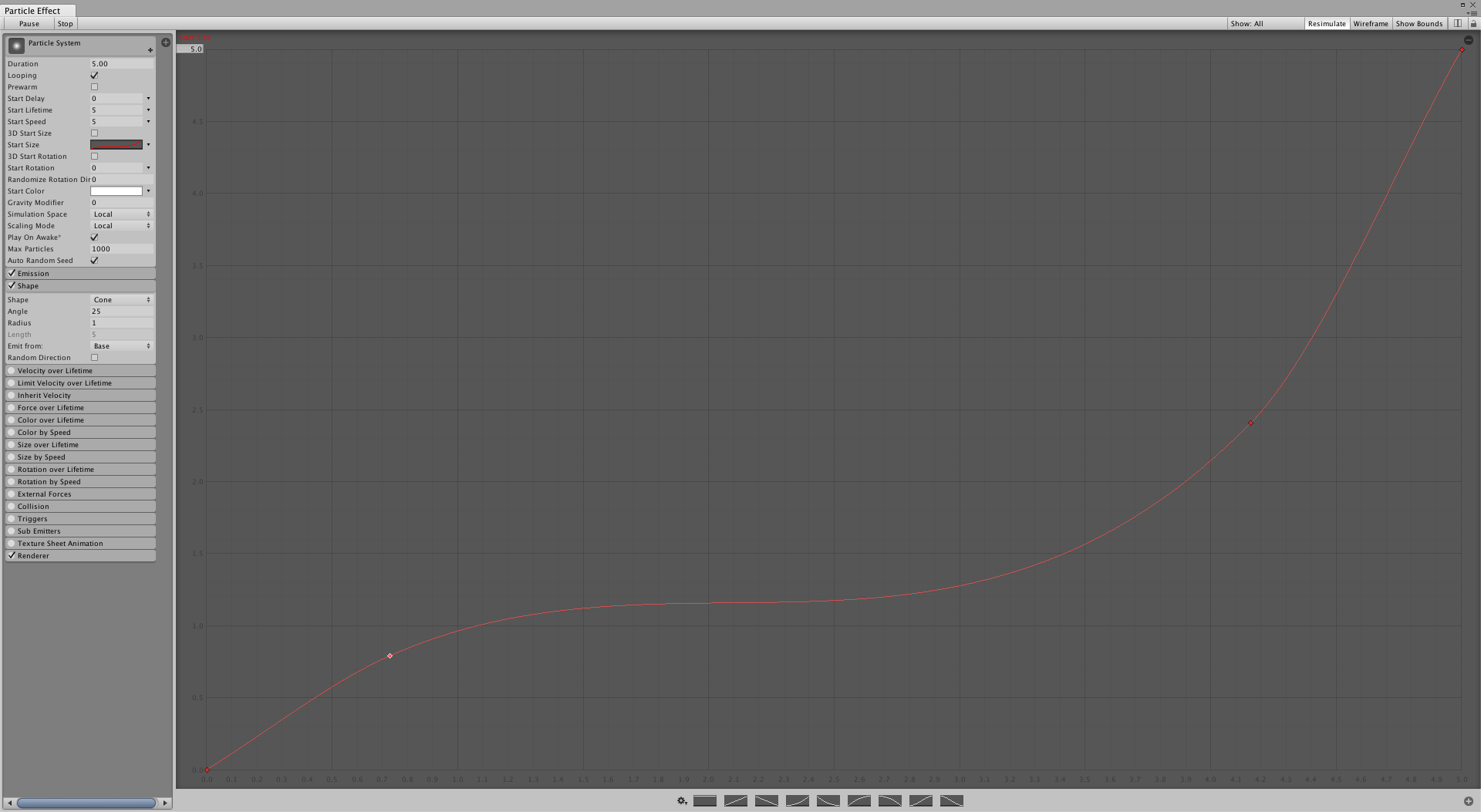 .
.
@TheDiamondPlay , thank you for answering, but when I tried that same method before, the curve was for size over time, and at the beginning it would be very small, and grow exponentially larger. What am I doing wrong? I do not currently have access to my computer, so I can't say what my settings were.
Your answer

Follow this Question
Related Questions
Please help me! Correct script) , 0 Answers
How to determine the maximum and minimum values of Input.GetAxis("Mouse X")? 1 Answer
Are there global particle settings? / My size doesn't fit tutorial size. 0 Answers
Is there a minimum size gameObject for spring joints to work? 0 Answers
Artifacts on Screen Through Particle Smoke,Particle Smoke Making Strange Artifacts on Screen 0 Answers