Unity lighting turning off when baked, Unity lighting clarification
I'm a student who's started using Unity this year, and I had a general and specific question about Unity's lighting in Unity 5.
I have a factory level set up, illuminated by the factory point and spotlights. There are quite a few of them, and they're all set to Important and Realtime baking. This is how they're currently lit set to Realtime baking (whether Continuous Baking or Built Baking).
In the interest of efficiency and running much smoother on lower end hardware, I decided to try out Baked in the Object Light settings. I set all my lights to baked, all of their render modes are Important, and almost everything in the scene is marked Static. This is how it appears when the lighting finished building (whether in Continuous Baking or Built Baking).
I'm unsure why everything in the scene is now completely unlit. This is also where some clarification would be nice.
See, I'm also wondering the difference between the Baking options under the Object Lighting (Baked, Realtime and Mixed) and the Continuous and Built Baking at the bottom of the Lighting tab. I understand each point or spotlight being baked would reduce load, but does that mean continuous baking also needs to be off? Or can continuous baking be off but lights also be realtime?
Thanks for any help here!
Have you managed to solve this issue? I am having the exact same problem
I am also having this issue has a solution been found?
Answer by Ant1c · Nov 02, 2015 at 01:43 PM
I've just left it on realtime to keep it less complicated, but it really is taking a toll on the systems on which the game runs. Mixed does the same thing. All my objects are set to static, my pixel light count is generously high. What could be happening?
When you bake it, what does the Lightmaps tab in the Lighting Window look like? Can you see lightmap textures there?
When you select an object such as the Ceiling, can you preview the UV mapping for the different parameters (Charting, Albedo, Emissive, .., Baked Direction)? It's also in the Lighting Window, bottom of Object tab.
Perhaps it is material related. Try replacing the shader of the materials to standard shader and see if that helps.
If you have a lot of real-time lights you should consider deferred rendering. With deferred the light count doesn't reduce performance exponentially. This is of course if your target platform can handle deferred (it's off by default I believe). Also be aware of any crazy shaders you have that mess with draw order, they might need to be different if you switch lighting pipelines.
Your answer

Follow this Question
Related Questions
Advices on Lightmaps / Baking 0 Answers
Baked Lightmap Colour "Leak" Issue 0 Answers
VR ghosting right eye using Lightweight Render Pipeline. 1 Answer
White squares appearing on lightmaps 0 Answers