- Home /
Variable updates everywhere but Update function.
I have a variable "health" this is effected when damaged. When i debug.log the variable in the update function, it does not change, it still says the health = 100, but when i debug.log health in any other function, the variable is updated, but still stays the same in update.
using System.Collections;
using System.Collections.Generic;
using UnityEngine;
using UnityEngine.AI;
public class enemyController : MonoBehaviour {
private Vector3 origin;
private GameObject player;
private NavMeshAgent nMA;
public enemyType enemyType;
private bool isDead = false;
private bool attackingState;
private bool isAttacking;
private float maxHealth;
private float health;
private int level;
private float attackDMG;
private Animator enemyAnim;
private bool patrollingState;
private bool isPatrolling;
// Use this for initialization
void Awake()
{
}
void Start () {
this.origin = this.gameObject.transform.position;
nMA = this.gameObject.GetComponent<NavMeshAgent>();
isAttacking = false;
isPatrolling = false;
attackDMG = enemyType.baseDamage;
player = GameObject.FindGameObjectWithTag("Player");
enemyAnim = this.gameObject.GetComponent<Animator>();
level = enemyType.baseLevel;
maxHealth = enemyType.maxHealth;
health = 100;
}
public void switckIsAttacking()
{
if (isAttacking)
{
isAttacking = false;
} else
{
isAttacking = true;
}
}
public float getHealth()
{
return health;
}
public float getMaxHealth ()
{
return maxHealth;
}
public float damageHealth(float dmg)
{
Debug.Log("damageHealth: " + health);
if (!isDead) {
health = health - dmg;
}
return health;
}
public void Die()
{
nMA.isStopped = true;
enemyAnim.SetBool("Dead", true);
}
public float getDamage()
{
return attackDMG;
}
public void Attacking()
{
if (!isDead)
{
if (this.gameObject.tag == "cQBEnemy" && Vector3.Distance(this.gameObject.transform.position, player.gameObject.transform.position) <= 3)
{
nMA.isStopped = true;
this.transform.LookAt(player.transform);
enemyAnim.SetBool("Attacking", true);
} else
{
nMA.isStopped = false;
nMA.SetDestination(player.transform.position);
enemyAnim.SetBool("Attacking", false);
}
}
}
public void patrolling()
{
StartCoroutine("patrollingWaitTime");
}
IEnumerator patrollingWaitTime()
{
isPatrolling = true;
nMA.SetDestination(new Vector3(Random.Range(origin.x-3, origin.x+3), 0, Random.Range(origin.z-3, origin.z+3)));
yield return new WaitForSeconds(Random.Range(5, 10));
patrolling();
}
public void Kill()
{
Destroy(gameObject);
}
public void checkStates()
{
if ( Vector3.Distance(this.gameObject.transform.position, player.gameObject.transform.position) <= 20)
{
isPatrolling = false;
patrollingState = false;
attackingState = true;
} else
{
if (Vector3.Distance(this.gameObject.transform.position, player.gameObject.transform.position) >= 20)
{
attackingState = false;
if (Vector3.Distance(this.gameObject.transform.position, this.origin) >= .5f)
{
if (!isPatrolling)
{
nMA.SetDestination(origin);
patrollingState = false;
}
} else
{
if (Vector3.Distance(this.gameObject.transform.position, this.origin) <= .5f)
{
if (!patrollingState)
{
patrollingState = true;
patrolling();
}
}
}
}
}
}
public void checkHealth()
{
if (health <= 0)
{
Debug.Log(this.gameObject.name.ToString() + " " + health);
health = 0;
isDead = true;
Die();
}
}
// Update is called once per frame
void Update () {
Debug.Log("Update: " + health);
checkStates();
Vector3 vel = nMA.velocity;
float speed = vel.magnitude;
enemyAnim.SetFloat("speedPercent", speed * 10);
if (attackingState)
{
isPatrolling = false;
patrollingState = false;
Attacking();
}
checkHealth();
}
}
Answer by FlaSh-G · Sep 06, 2017 at 09:55 AM
How does your script even supposedly compile with this line??
public enemyType enemyType;
Class names start with an uppercase letter because of things like this.
That aside, once I fixed this error, I ran the script and it worked just fine.
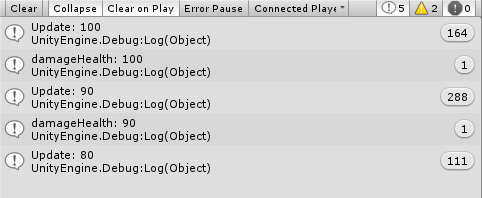
My guesses for your problem are:
You have multiple enemies in your scene. You damage one, but then monitor the health of the other(s).
You have another component (probably a script) that interferes with your health variable every update
You are reading your Console wrong. Dunno how though :)
I figured out the unity was actually just being buggy haha. I copied the code, then deleted the script, then remade the script and pasted the code and everything worked out fine.
Your answer